What is the difference between RGB and CMYK color models?
When you export a graph (or layout) in some formats, Prism lets you choose between RGB and CMYK color models. The two are not quite the same.
Differences between RGB and CMYK
- RGB is based on projecting. Red light plus Green light plus Blue light all projected together create white. Black is encoded as the absence of any color.
- CMYK is based on ink. Superimpose Cyan ink plus Magenta ink plus Yellow ink, and you get black, although this format also encodes Black (K) directly. White is encoded by the absence of any color.
- Prism uses RGB internally. Exporting in RGB will give you results very close to what you see on screen.
- Even though it uses one more number to encode a color, the CMYK scheme encodes a smaller "color space" than does RGB.
- When a color is converted from RGB to CMYK, the appearance may change. Most noticeably, bright colors in RGB will look duller and darker in CMYK as shown below (from here). You'll find a more elaborate comparison here.
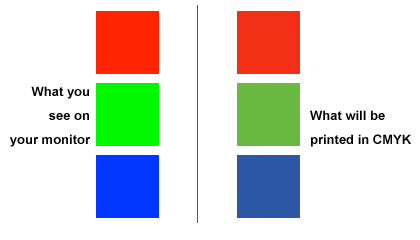
Recommendation
Use RGB if you can, as there will be fewer surprises. The colors will closely match what you see on the Prism screen (which internally uses RGB). Select CMYK, only if you are submitting to a journal, and they insist on CMYK. If you export in CMYK, you'll need to check that the resulting colors look ok.
Read more















