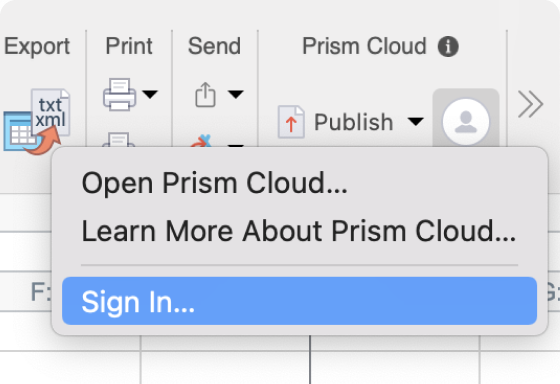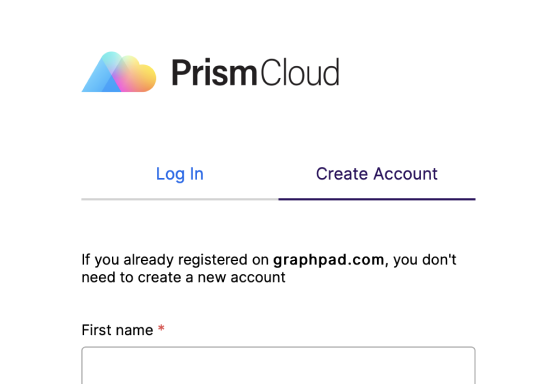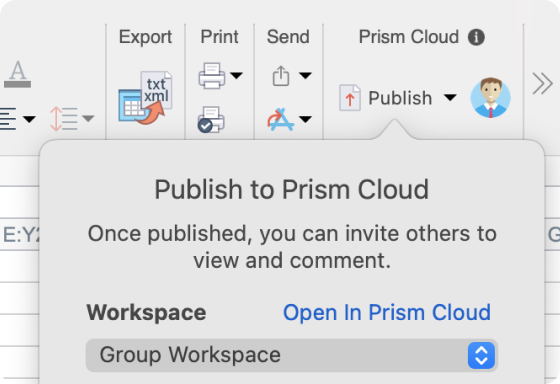- Prism
FEATURES
Analyze, graph and present your workComprehensive analysis and statisticsElegant graphing and visualizationsShare, view and discuss your projectsLatest product features and releasesPOPULAR USE CASES
- Enterprise
- Resources
- Support
- Pricing
Beta

Share your work without more work
Prism Cloud is the fastest way to share, view and discuss your Prism projects with your peers.
Just publish any file to Prism Cloud to start collaborating.
Already have access? Log in
Power & Sample Size Analysis now included|Learn more
Collaboration. Simplified.
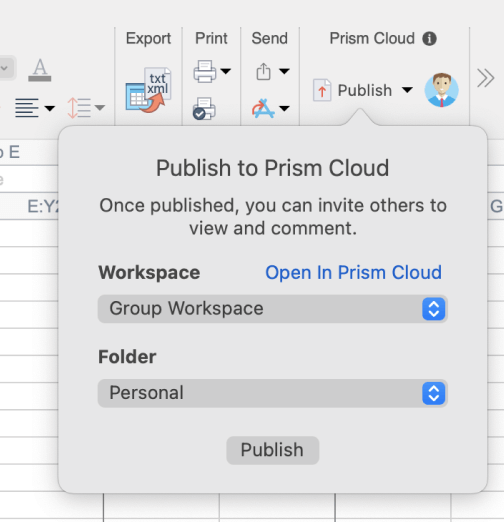
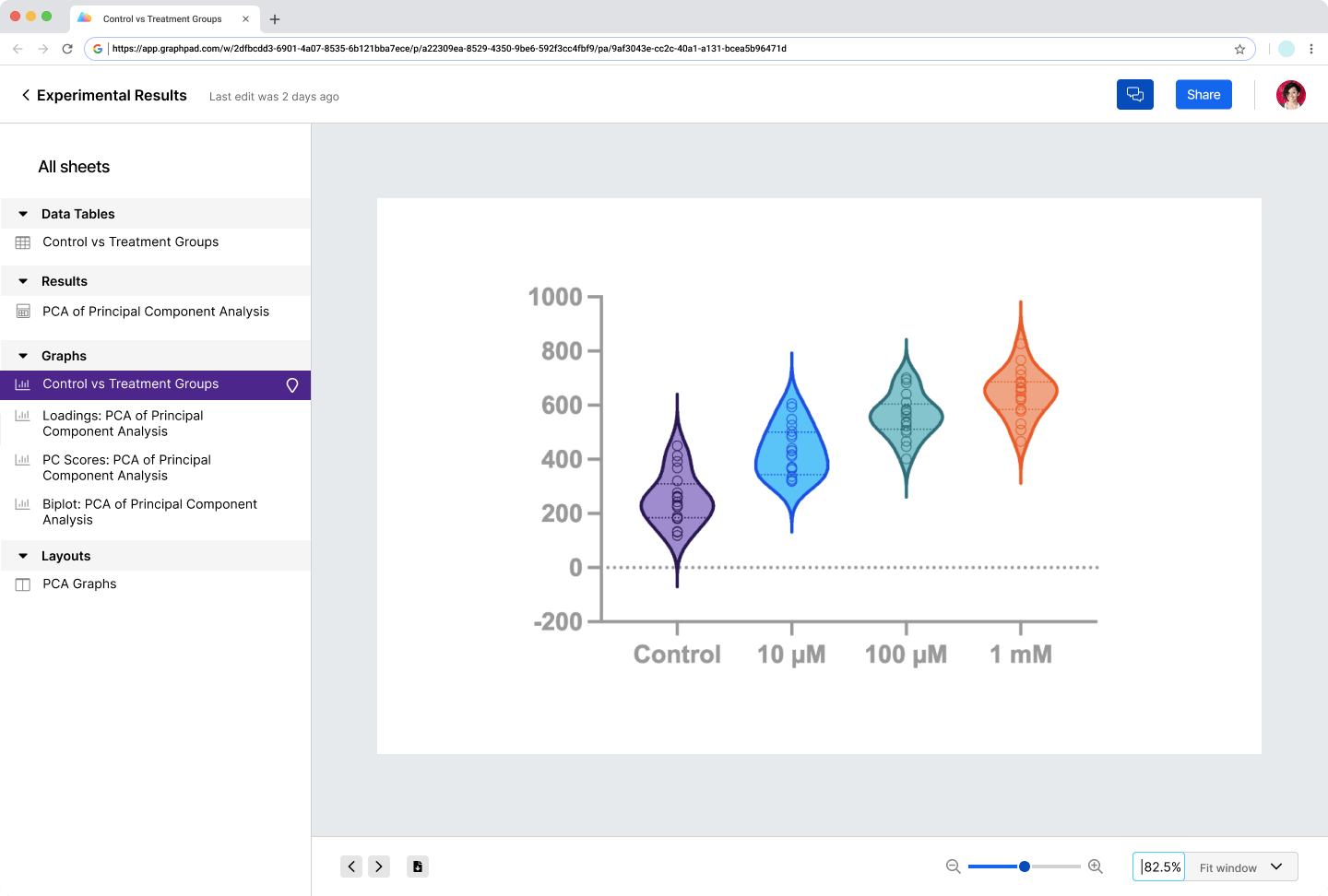
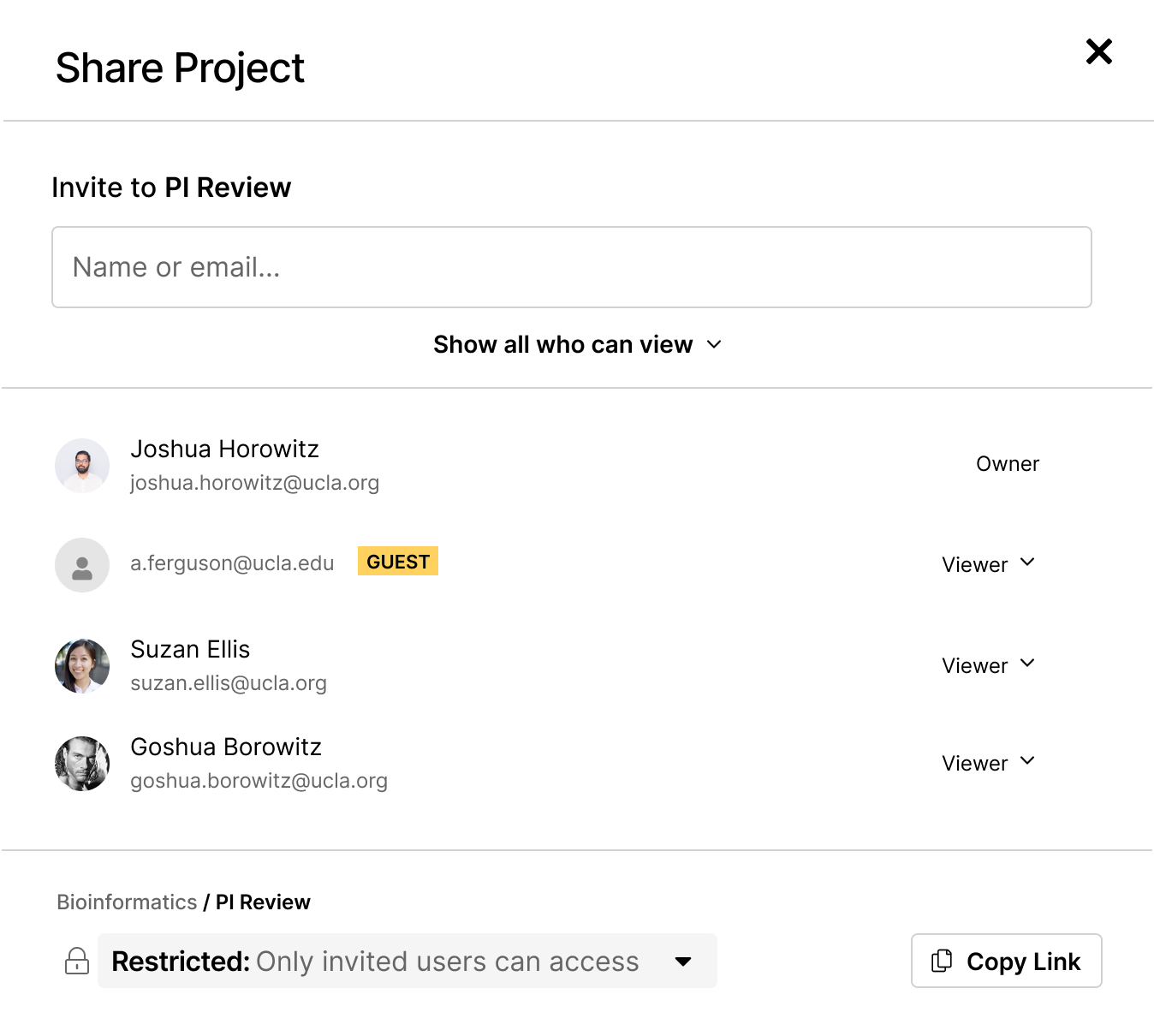
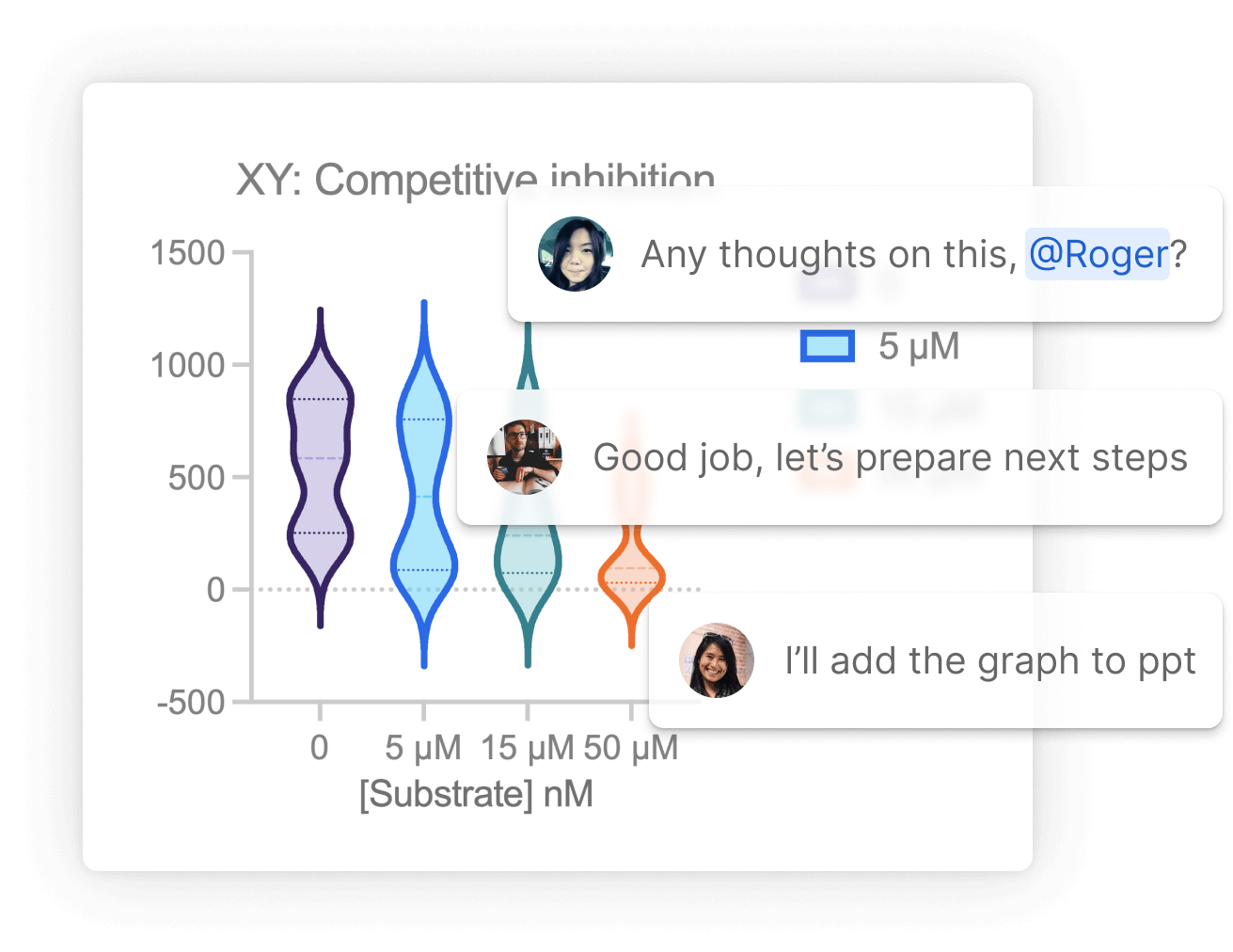
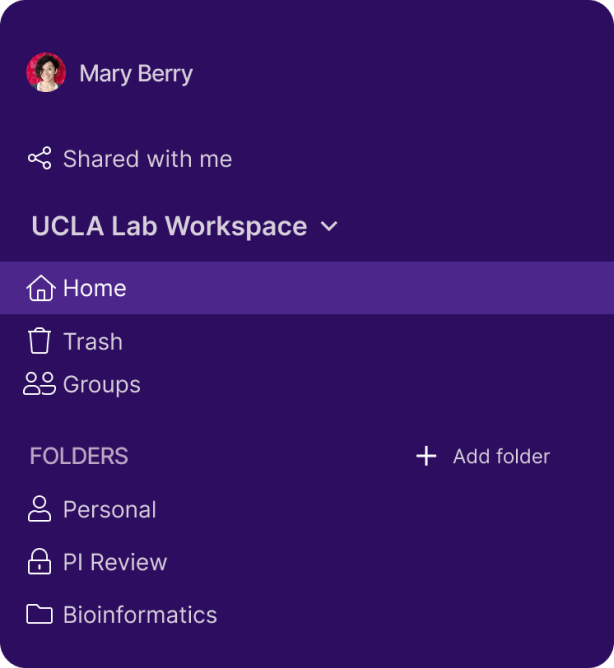
Frequently Asked Questions
How can I get access to Prism Cloud?
Prism Cloud is already integrated with Prism 10. Start by ensuring that you're using the most recent version of Prism (download the latest installers). Once updated, you can sign in to Prism Cloud with your existing GraphPad.com account credentials (or create account). To publish your work to Prism Cloud, you'll need to be a member of a Prism Cloud workspace. Prism Cloud workspaces are automatically available for most non-legacy personal and group subscriptions.
What can I do if my subscription doesn’t have a Prism Cloud workspace?
If you have not received access to a Prism Cloud workspace through your Prism subscription, and would like to learn more about available options, please contact us.
How much do I need to pay for Prism Cloud?
There's no additional cost for a Prism Cloud workspace, and anyone can sign up for a free Prism Cloud account. You can share your published work with anyone else that has a Prism Cloud account, even if they don't have Prism!
How will Prism Cloud improve my workflow?
Save time and effort by eliminating the need to send emails. Simply publish your project to Prism Cloud and share it instead. You'll receive email notifications whenever your peers create a discussion on your project to share their feedback with you, whenever a published project is shared with you, or whenever you’re mentioned in a discussion comment.
How can I be sure that everyone can see my project?
Because Prism Cloud is web-based, you don't have to worry about whether or not those you're sharing with have Prism. You can share your Prism Cloud project with anyone! And you don't have to worry about trying to copy your Prism graphs into other applications anymore!
How do I make sure everyone has the most up-to-date version of my work?
When you publish updates to your Prism Cloud projects, it's updated for everyone instantly. You don't have to keep track of which version each collaborator has received. Everyone will be on the same page.
How does Prism Cloud enhance team collaboration?
Everyone using the same Prism subscription shares a common Workspace. Each user can publish their projects into shared folders within the workspace so that your team will be able to easily see the work that others are doing… all without having to send a single email.
Are there limits to what I can publish to Prism Cloud?
Prism Cloud limits the overall size and complexity of projects that it supports in order to ensure good performance and a smooth user experience. Additionally, there are overall storage limits for Prism Cloud workspaces depending on your subscription plan. Learn more
Is Prism Cloud secure?
We are committed to protecting your data. We have adopted modern security standards and employ rigorous measures across our people, processes, and technology to safeguard your data. Our authentication, authorization, permissions and encryption mechanisms prioritize your data security and aims to meet our customers’ demanding security needs. Learn more
How can I make suggestions for improvements to Prism Cloud?
Reach out to us at any time! We'd love to hear what you think of Prism Cloud and any ways that we might be able to improve it. There's a convenient Feedback button at the bottom left of the Prism Cloud web app, or you can contact us.