- Prism
FEATURES
Analyze, graph and present your workComprehensive analysis and statisticsElegant graphing and visualizationsShare, view and discuss your projectsLatest product features and releasesPOPULAR USE CASES
- Enterprise
- Resources
- Support
- Pricing
Flow Cytometry
Learn how Prism can help with flow cytometry data analysis: from importing to visualizing and sharing.
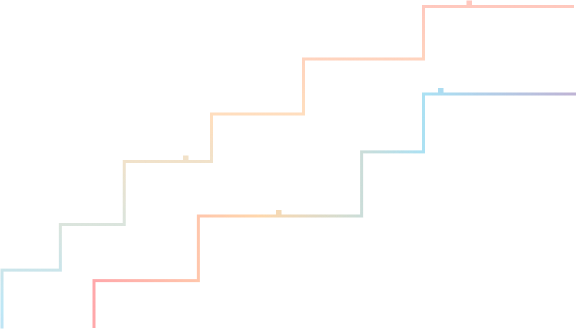
Easily import flow cytometry data into Prism
Save valuable time and reduce errors associated with manual data manipulation
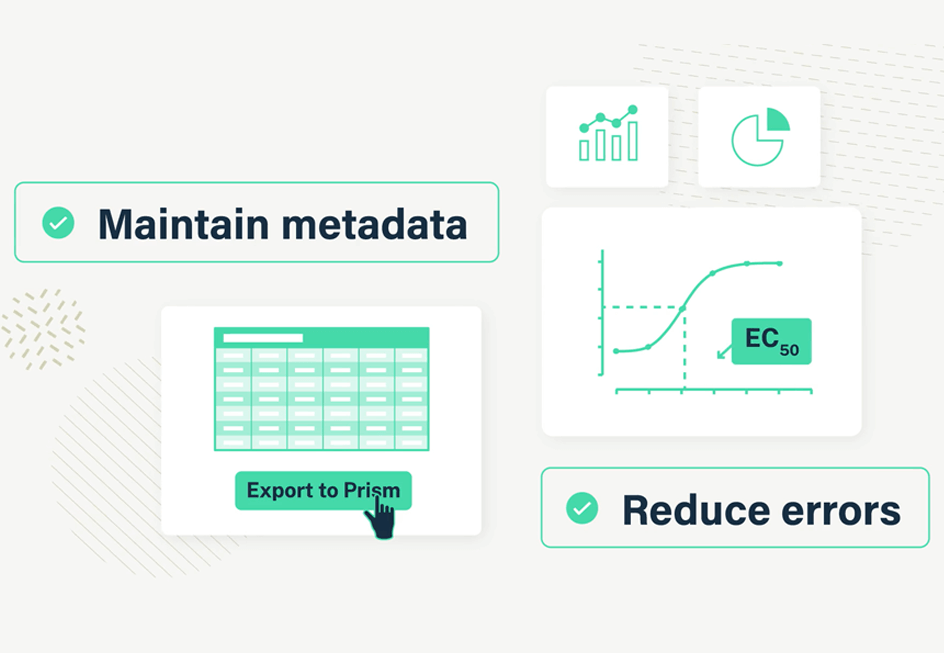
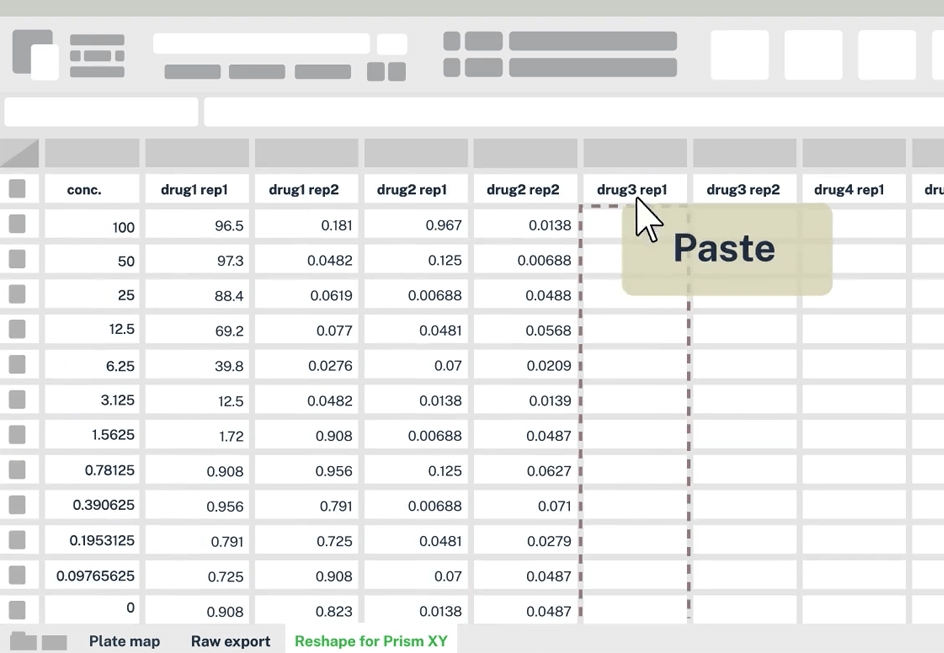
Transform complex flow data into compelling visuals
Streamline the steps required to analyze and visualize your flow cytometry data
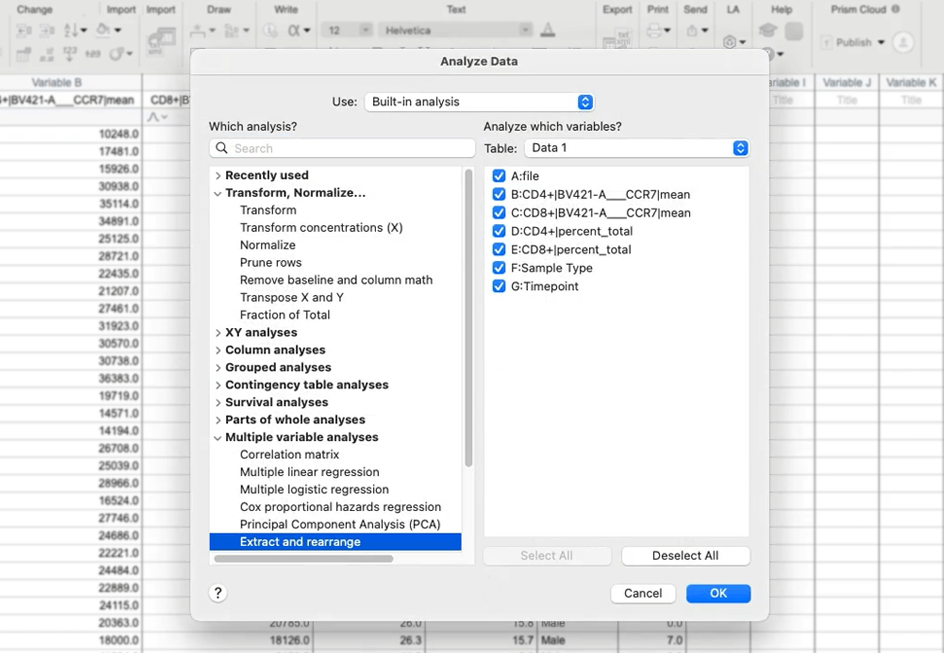
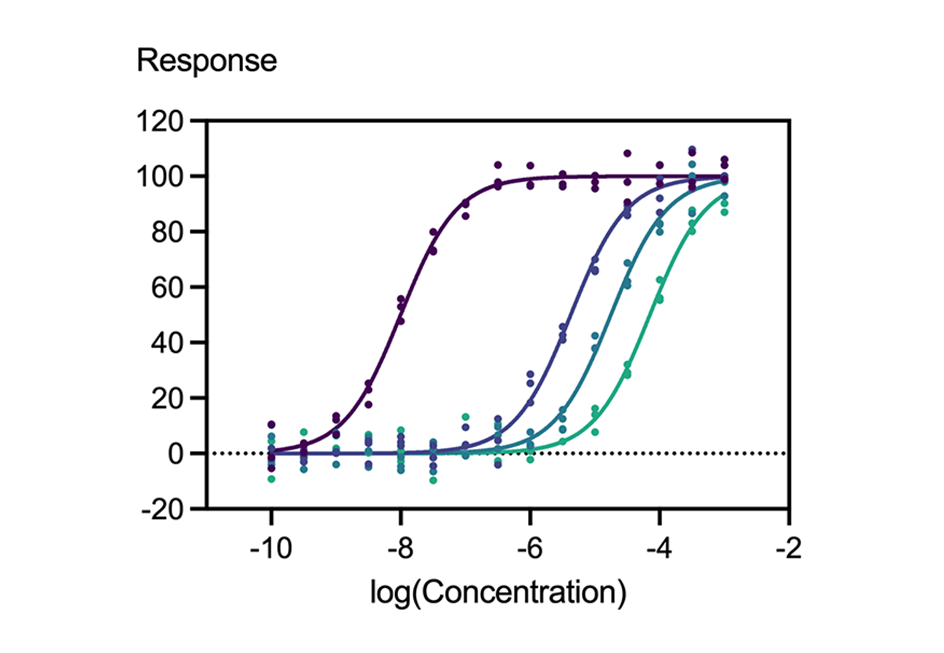
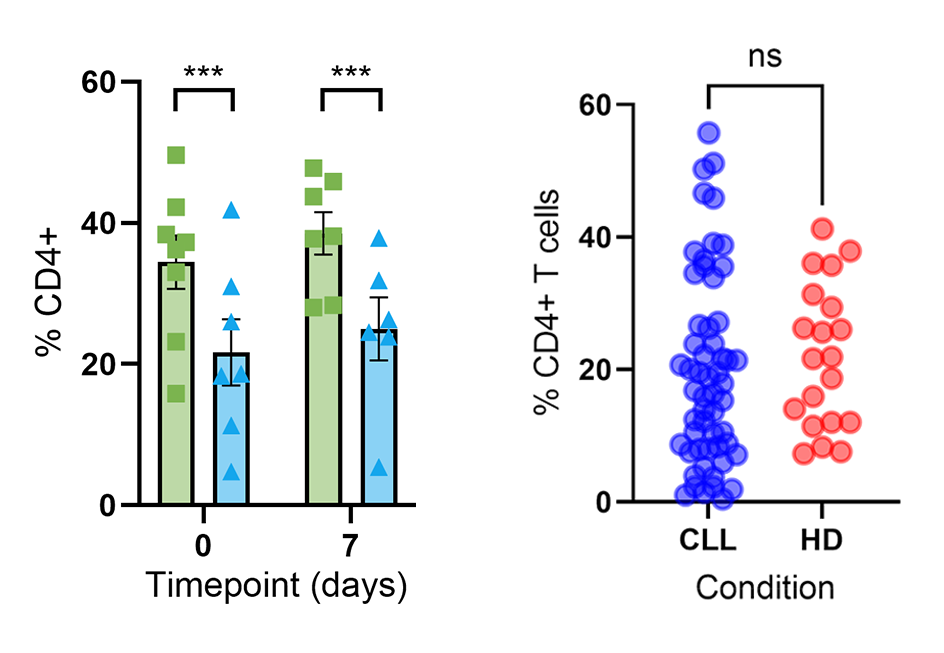
Share Visualizations
Prism Cloud is the fastest way to share, view and discuss your Prism projects with your peers
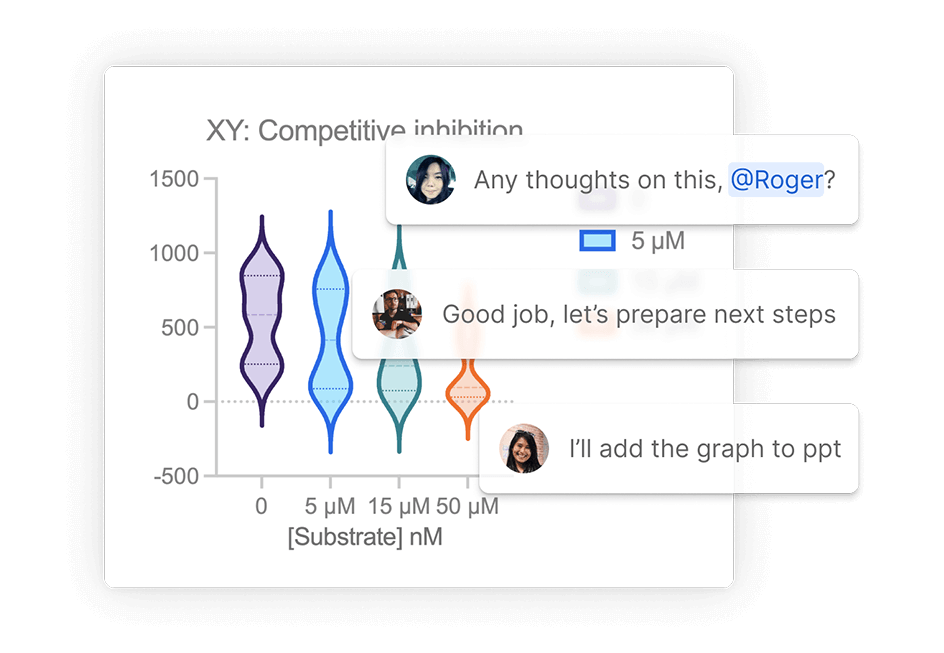
Integrating OMIQ & FCS Express with Prism
Automate and standardize complex flow cytometry analyses to smoothly create clear, publication-ready graphs
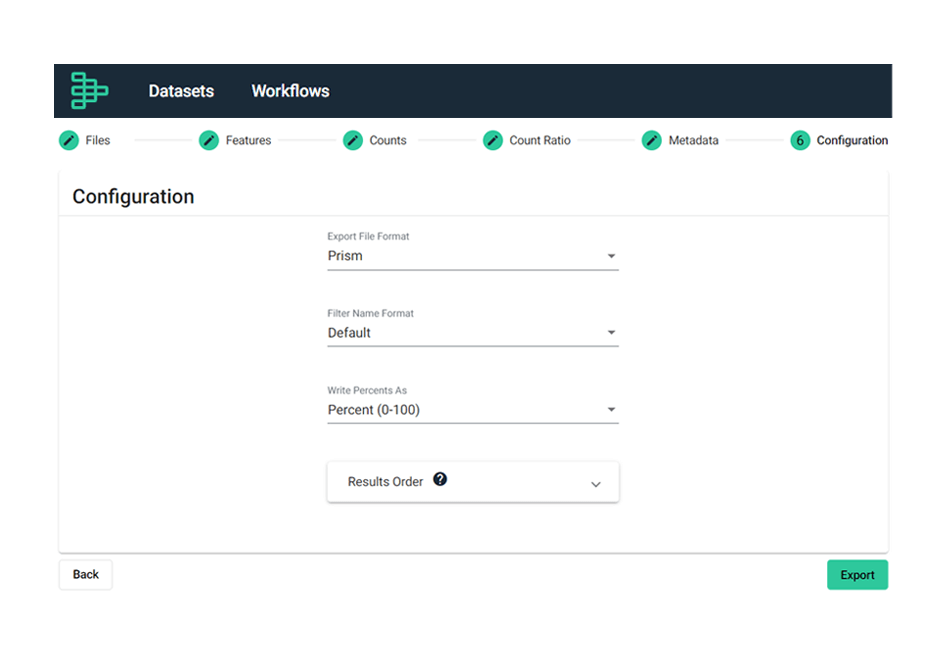
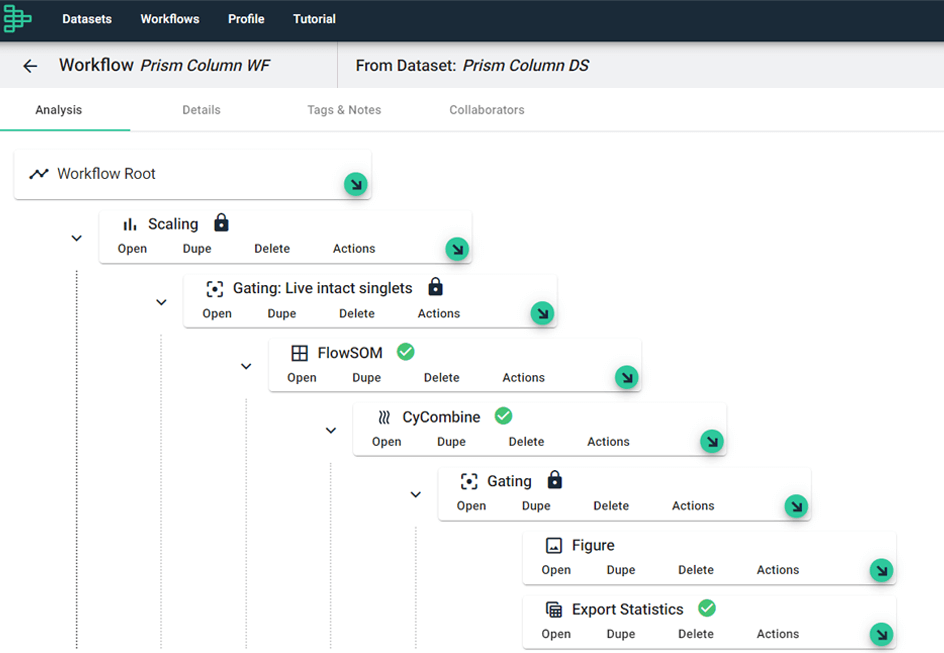
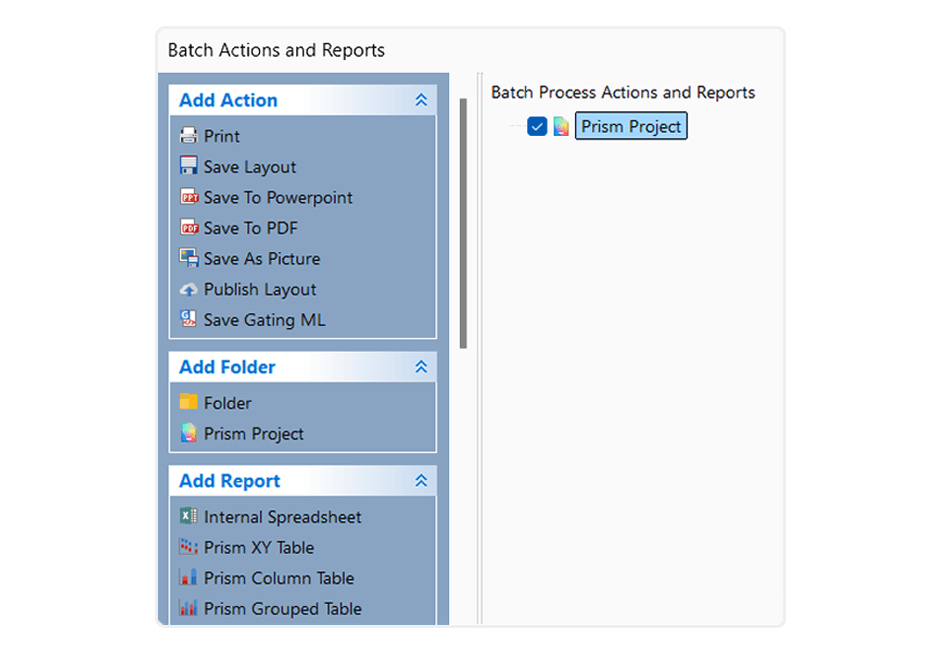
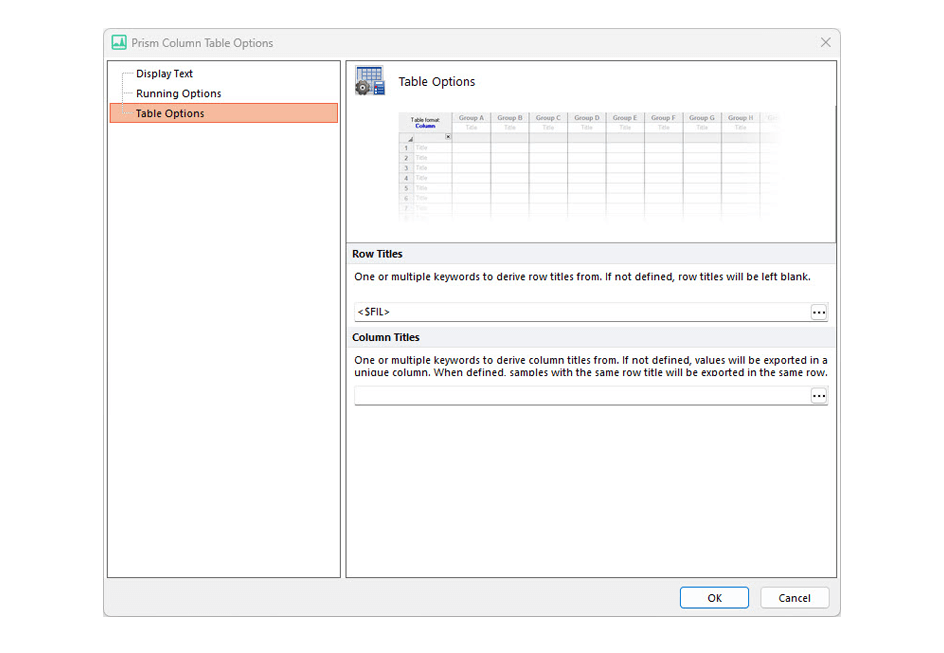
Flow Cytometry Highlights in Prism
Key Benefits of Prism's Flow Cytometry Integration
- Export FCS data from OMIQ and FCS Express as Prism files
- Eliminate manual data manipulation, reducing errors and saving time
- Transform complex flow data into clear, compelling visuals
- Quickly perform statistical tests, such as t-tests, ANOVA, and correlation analysis
- Use Prism Cloud to easily share, view and discuss your Prism projects
Prism simplifies the analysis of flow cytometry data. By integrating with top flow cytometry software like OMIQ and FCS Express, you can export your FCS data as a Prism file, saving valuable time and avoiding the errors associated with manual data manipulation.
Whether you're comparing cell populations, analyzing marker expression, or monitoring changes over time, effortlessly display your data as XY, grouped, and column graphs. Analyze and create clear, publication-ready visualizations that accurately reflect your findings.
Analyze, graph and present your scientific work easily with GraphPad Prism. No coding required.
