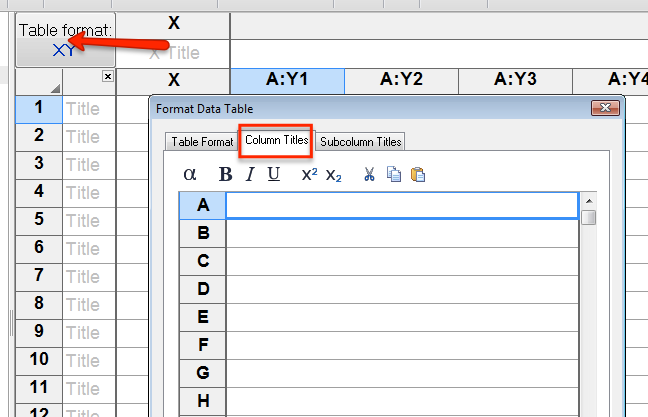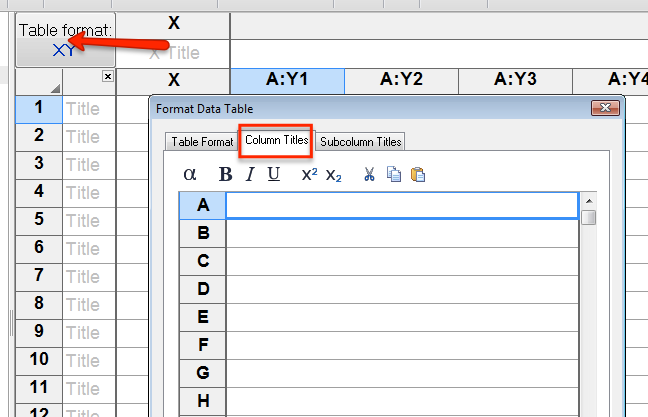Tips for entering and editing column titles in tables with many subcolumns
If you create a Prism XY or Grouped table with lots of subcolumns (for replicates), editing column titles can be tricky. The problem is that the subcolumns for one data set can be wider than the Prism window, so you need to scroll back and forth to see them all. Two tips.
- Before editing, left-justify the column title using the Justification buttons in Text section of the Toolbar. The column title will jump to the left (over subcolumn Y1) and so can be seen. After you are done editing, you can select the title and apply center- justifications if needed.
- With Prism 6, you can edit all the column titles at once in a list in a dialog rather than spread out horizontally. After entering some data, click in the Format button at the upper left of the data table to bring up the Format Data Table dialog. Then go to the second tab to edit column titles. (Note that Prism 7 also offers a third tab to edit subcolumn titles.)