How to activate with a Machine Access Token
Overview
Machine Access Tokens allow you to assign a seat to a physical computer instead of a user. This is convenient for shared computers (e.g. lab computers, computers attached to instruments), so that your users don't have to use their own device activations.
For example, suppose you have 5 users, each with their own work laptop, and 3 shared lab computers. Use an 8 seat license to invite your 5 users via email, so that they can activate on their laptops. Then, use the remaining 3 seats to activate on the shared lab computers with Machine Access Tokens.
To enable this feature for your subscription, please contact us.
Before starting, please ensure that you have:
- Access to manage seats for your license via My Account
- Administrator privileges on the computer you wish to activate
- Prism 10 or later on the shared computer
The activation process involves three steps, described in detail below:
- Copying a Machine Fingerprint provided by the Prism application
- Generating an Access Token in My Account
- Using the Access Token to activate Prism
Activation Steps
1. Launch Prism
Select the "Activate with a Machine Access Token" option in the initial activation dialog.
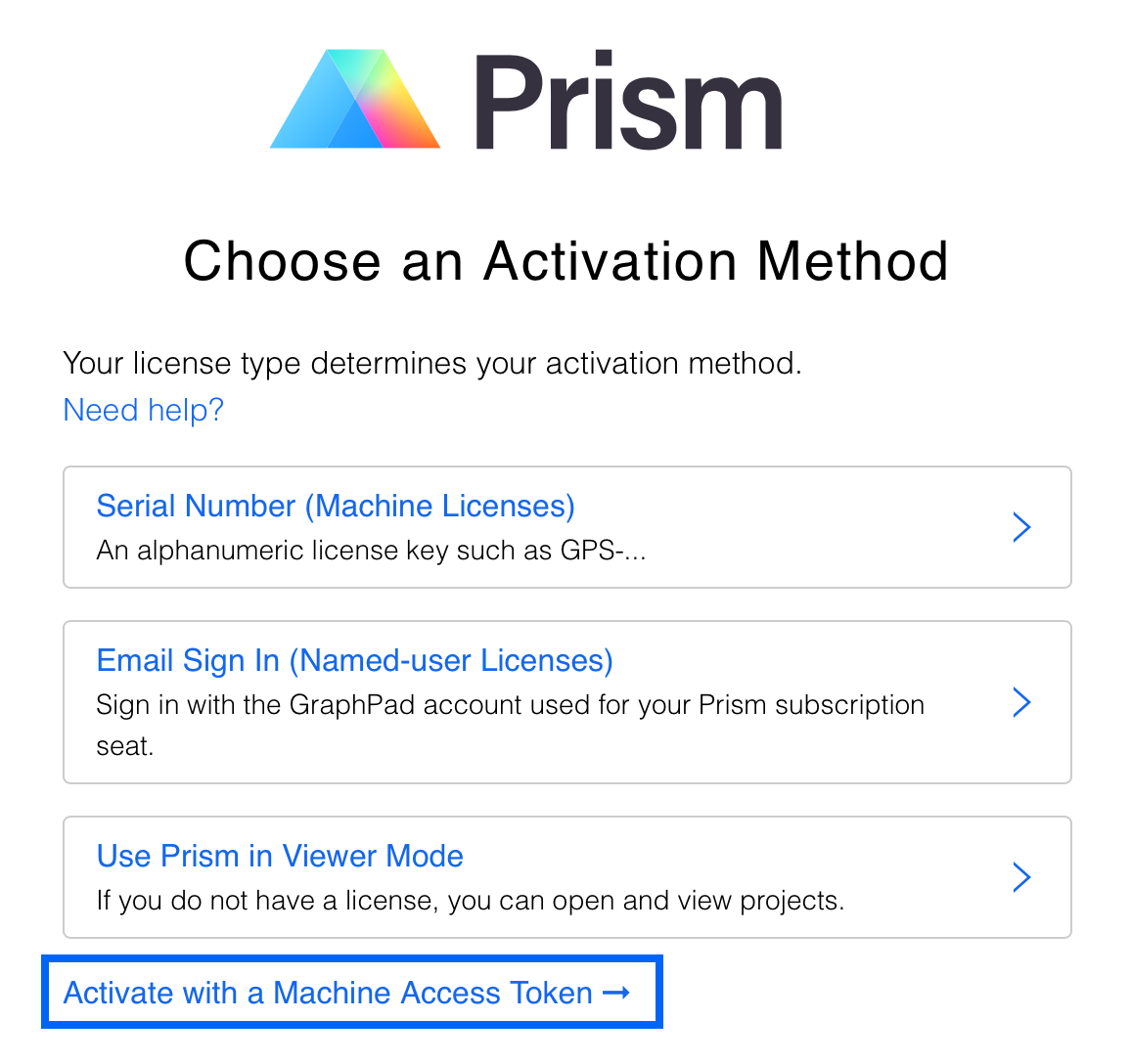
Copy the Machine Fingerprint into your clipboard. This is the unique identifier that Prism generates for your device.
Do not close this window.
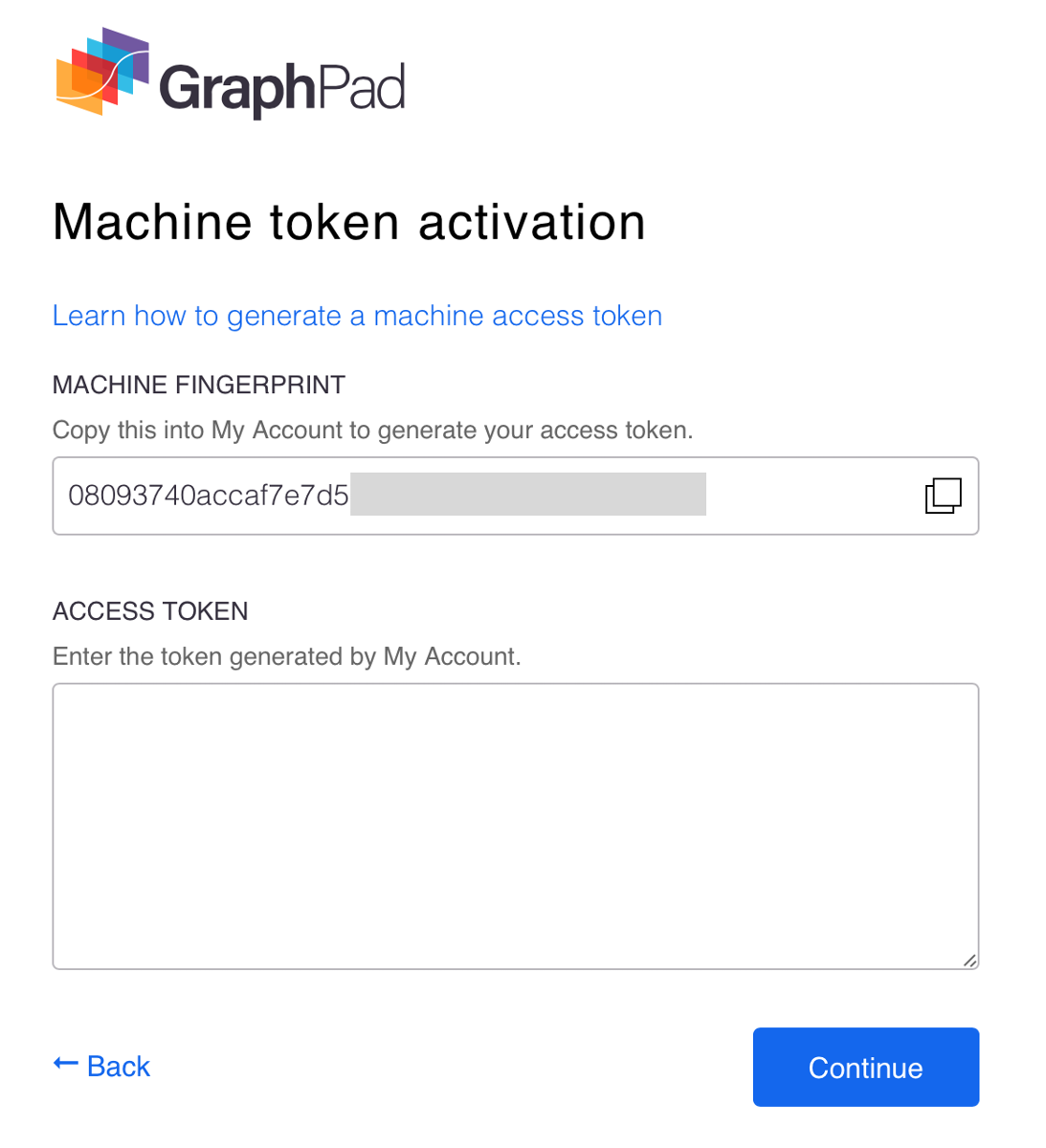
2. Generate the Access Token in My Account
Log into My Account, navigate to Manage Seats > Machine Tokens and click the "Add" button.
In the dialog, enter a Name for your shared computer (this will help you identify it), paste the Machine Fingerprint provided by Prism, and click the "Create Token" button:
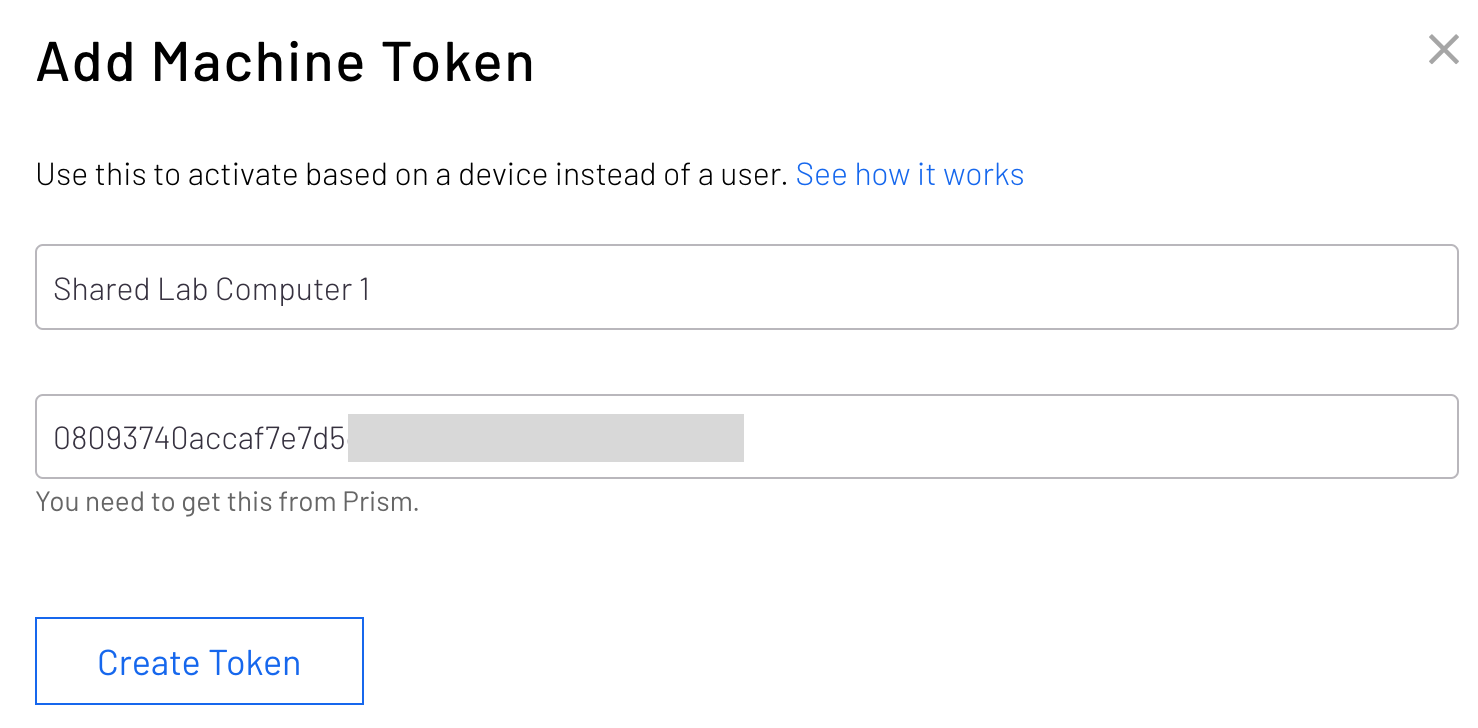
You will now see an Access Token. Copy this token in its entirety to your clipboard.
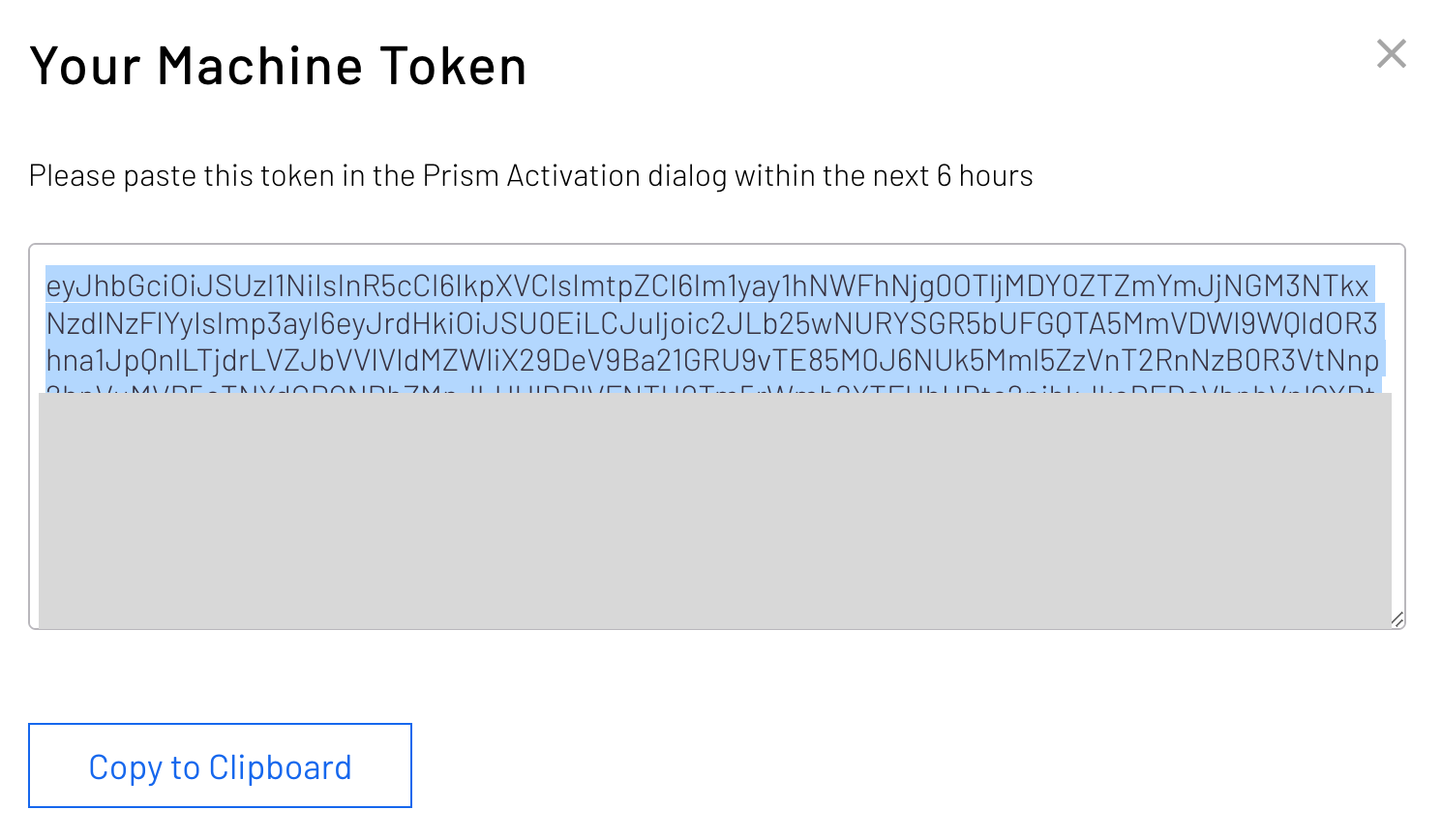
3. Activate Prism
Back in Prism, paste the Access Token into the activation dialog from Step 1 and click "Continue":
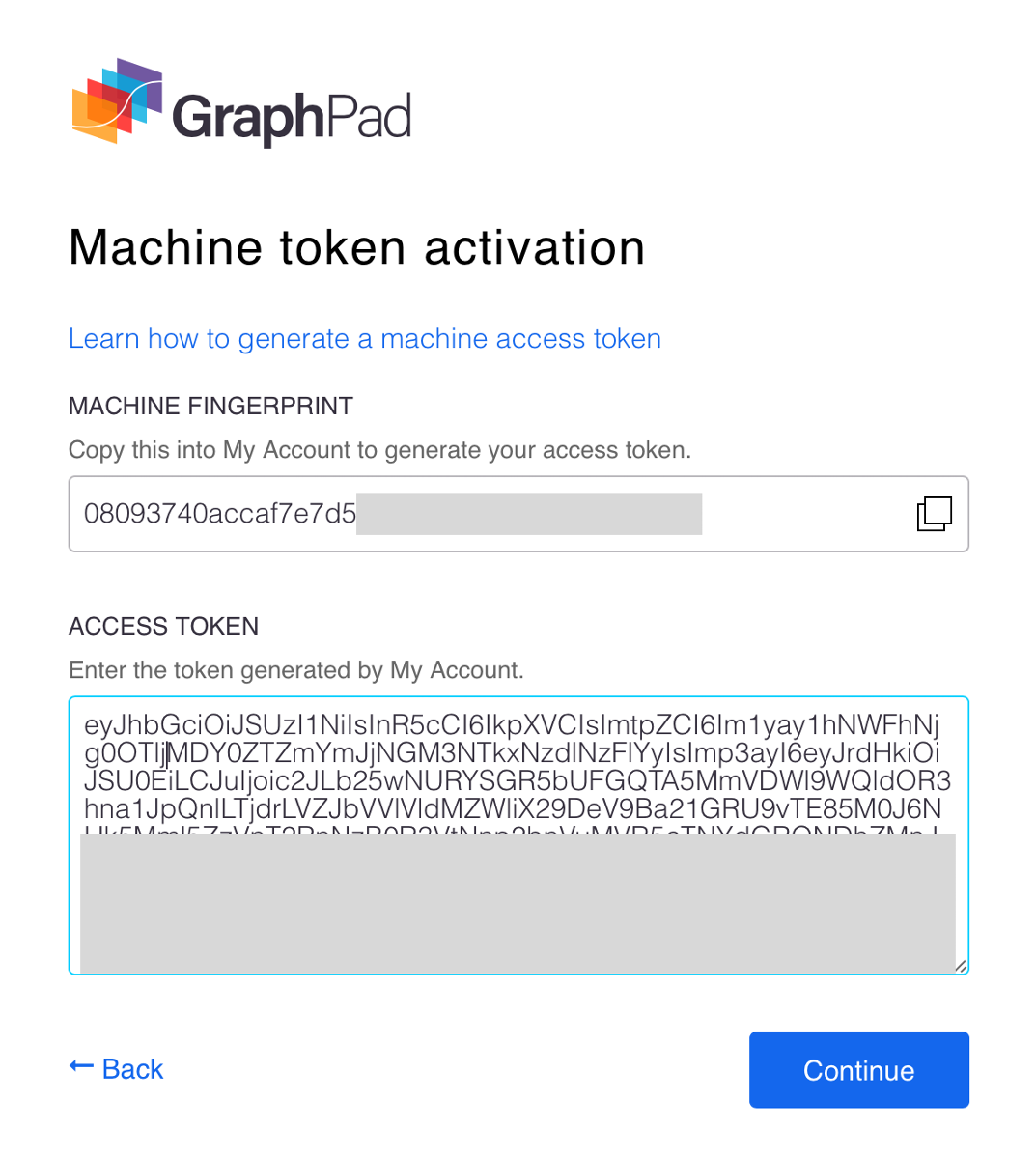
Prism will now be successfully activated for all users on this computer.
If your subscription has access to Prism Cloud, your users will still be able to log into their Prism Cloud accounts separately on this computer without impacting the license activation.
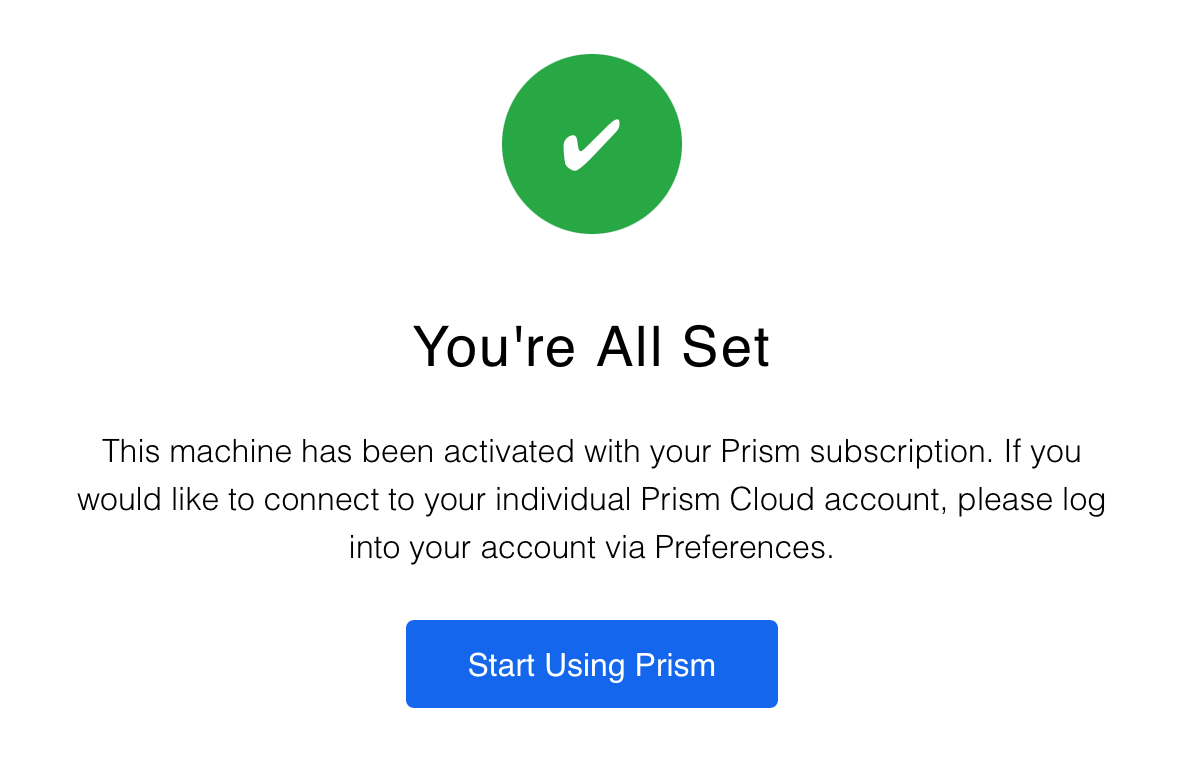
Keywords: node machine access token node-locked















