How do I remove some, but not all, of the tick labels from my graph?
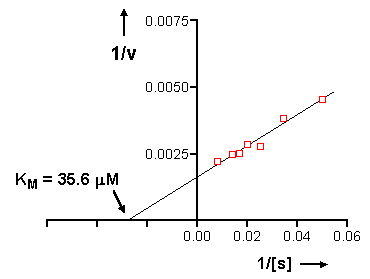
To do this, use the Custom Tick feature, substituting blank spaces for the X-axis tick labels to the left of the origin (X<0). Double-click on the X axis, the choose "Custom Ticks". For each of the "regular" tick labels, type a space in the label box (don't just leave the box blank). Here are the settings after addition of all blank "labels". The original labels "-0.06", "-0.04", and "-0.02" are gone:

Keywords: Lineweaver omit axis numbering















