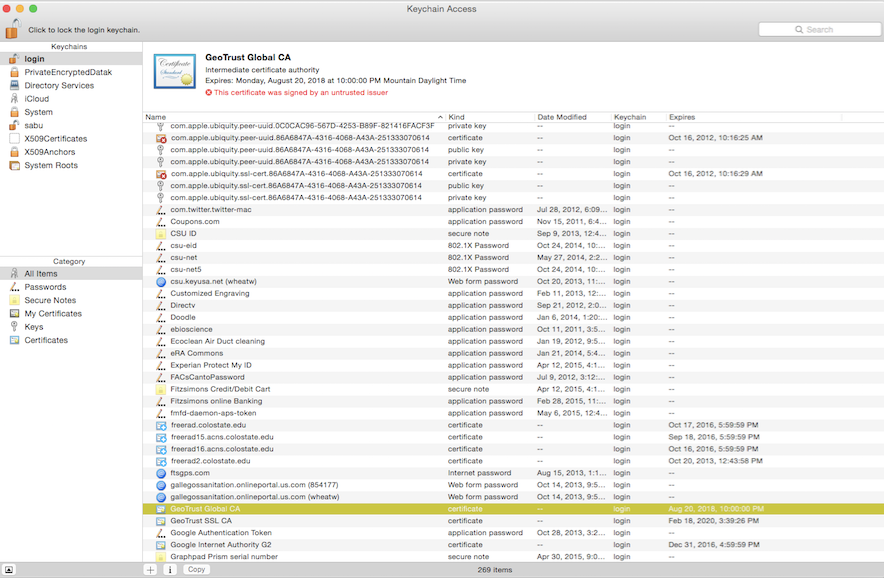Error message: Connection problem. An untrusted certificate is causing a problem connection to the validation server.
On startup Prism connects to the GraphPad server to validate the license.
On very rare occasions, this error message comes up on Mac computers:

Prism connects to the GraphPad server using a https (secure) connection. Our https security certificate is issued by Geotrust, one of the leading companies that issues these certificates. We don't fully understand why this message comes up, but think this is related to the security certificate not being trusted by your system. To bypass the problem:
- Launch the Keychain Access application located in the /Applications/Utilities folder.
- Look for a GeoTrust Global CA and see if it says "signed by an untrusted user".
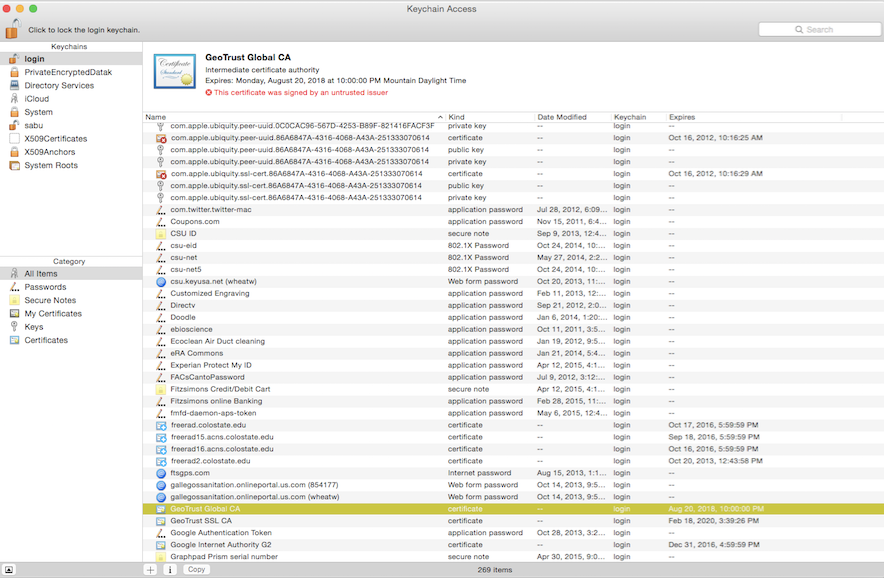
- Set it to "Always trust"
- Now Prism should launch normally.