Creating a Grouped graph showing both individual points and bars
When you make a Column graph, Prism gives you a choice to show both individual points and superimposed bars. It doesn't offer this choice when you make a Grouped graph, but it is easy to modify the graph.
First make a grouped graph showing symbols, and customize as needed to make it look good.

Double-click on the main part of the graph to bring up Format graph. Use the global selection at the upper left to change all data sets. Check the options to show bars, to make the bar interior clear, and uncheck the option for a fill pattern, That's it:

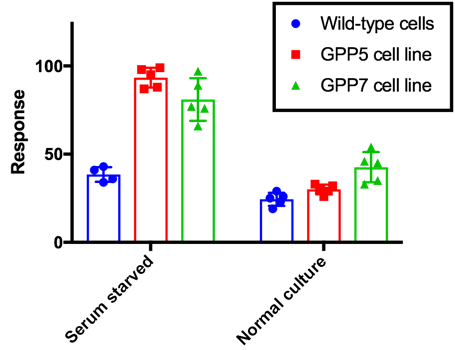
To control the front-back relationship of bars and points, you need to follow a trick. In the Format Graph dialog, switch to global mode, then uncheck the option to draw bars. Now the option at the bottom of the dialog "Line and error bars go" becomes available and can choose to put the bar and error bar on top, or underneath, the points. Then check the option again to draw the bars. Details here.
Keywords: dots, error bar, scatter plot















