"Cannot launch Prism: Prism cannot create the license folder. "
Problem: When you try to launch the Prism Mac demo, you see an error message: Cannot launch Prism: Prism cannot create the License folder. Try changing the privileges for the InstallPrism6/Prism 6 Trial/Contents/SharedSupport folder to “Read & Write” in the Finder and try again.
Fix: Move Prism out of its DMG folder and into the Applications folder or desktop, then launch it.
Details:
After you download the installer, you will see a disk image:

Double click on this InstallPrism6demo.dmg file to see its contents:
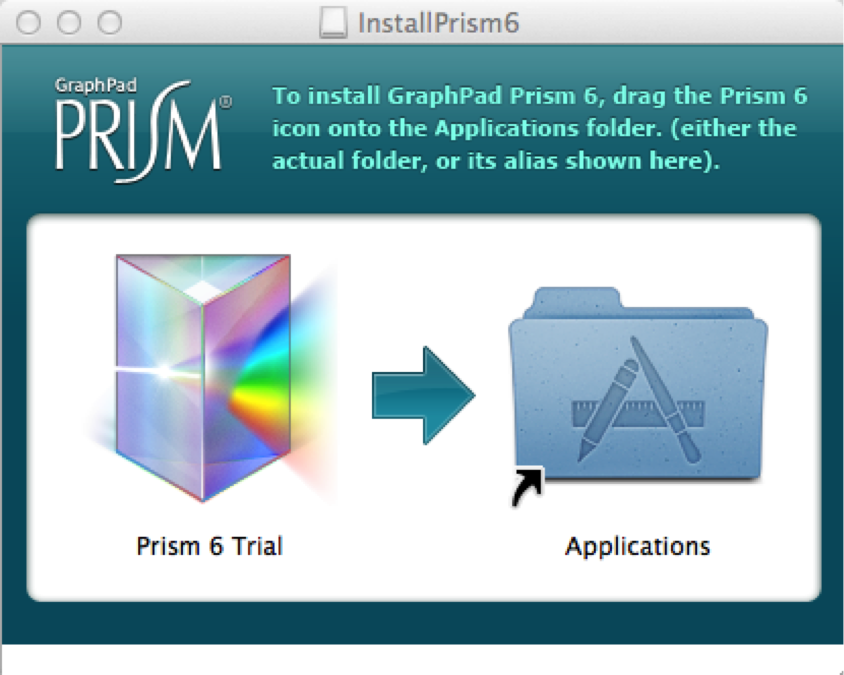
If you try to double click on the Prism icon, Prism will not launch and you'll see the error message. What you need to do is drag the Prism program to your applications folder or to your desktop by dragging the Prism image to the desired location.
Now you can double-click the Prism 6 icon from the Applications folder or desktop to launch the Prism demo.















