If none of the built-in equations, suit your needs, you may not need to enter a new equation. Instead, consider cloning an existing equation. You may also clone an equation if your only goal is to rename some of the parameters.
To clone an equation:
1.Select the equation you wish to clone
2.Click the New (+) button on the top of the Model tab of the Nonlinear regression dialog.
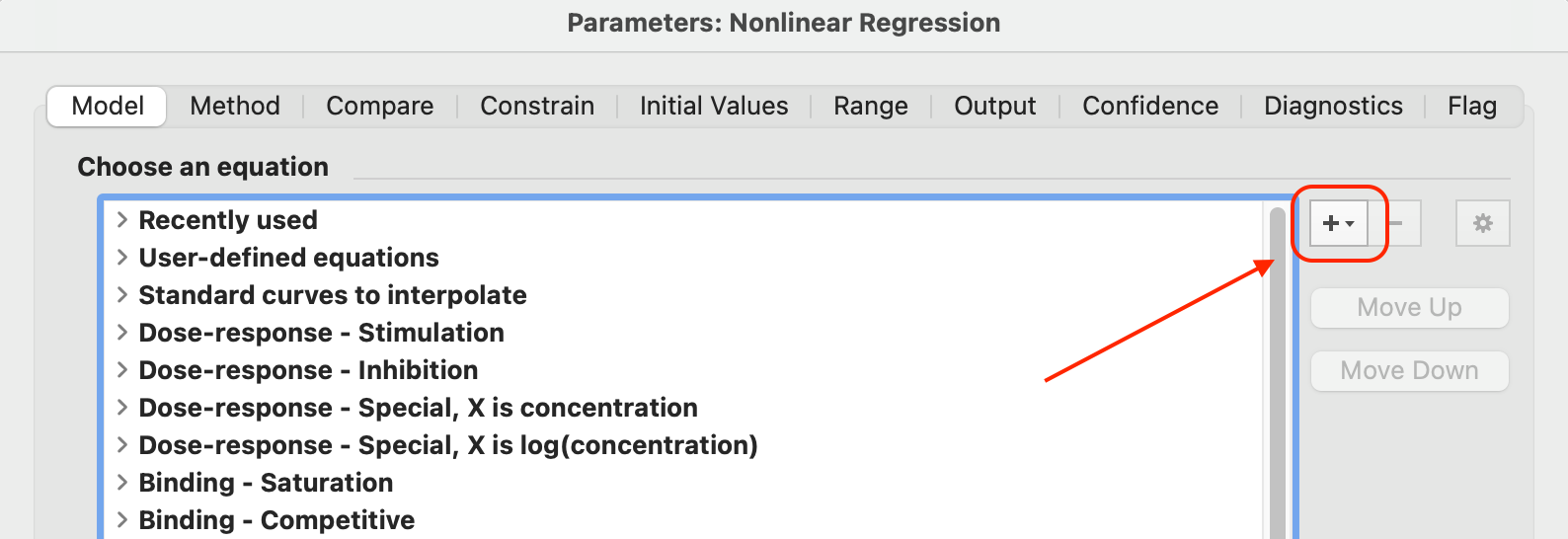
2.A drop down menu lets you choose to enter a new equation, clone an existing one, or import an equation from a saved Prism file. Choose to clone.
3.Edit the duplicated (cloned) copy. You can change the equation, the rules for initial values, constraints and transforms to report.
4.The default name of the cloned equation is the original name followed by a digit. Change to a more informative name.
The cloned equation is an exact duplicate of the equation you started with except for a digit appended to the equation name. Cloning does more than duplicate the math. It also includes the description, hint, rules for initial values, default constraints. and transforms to report.