Prism Cloud is only available with eligible subscriptions and in specific regions. |
Projects in Prism Cloud are very similar to the files that you work with locally in Prism on your device. When you open a project in Prism Cloud, you'll have the ability to browse a gallery of sheets (data*, results*, graphs, layouts, or all sheets), or to select individual sheets within the project for closer inspection. Additionally, you can share this project with other Prism Cloud users, or start a discussion within the project.
After selecting a project to view, you'll be shown the "All sheets" gallery selection which displays all of the sheets in the project in the main window. On the left hand side, you'll have a project navigator that lists each sheet in the project organized by sheet type (data*, results*, graphs, and layouts). Clicking on any of the sheet type headings in the project navigator will provide a gallery view in the main window that includes only sheets of the selected type.
Clicking on any single sheet (either in the project navigator or in the main window) will display the content of the sheet in the main window. For graphs and layouts, you can use the controls at the bottom of the main window (or using a trackpad or mouse wheel) to zoom in or out on the sheet to view all of the details. Additionally, you can download a selected graph or layout as an SVG to save onto your device. For data* and results* sheets, you can scroll in the table, or select columns or rows of data to copy just as you would in the Prism desktop application.
Gallery View
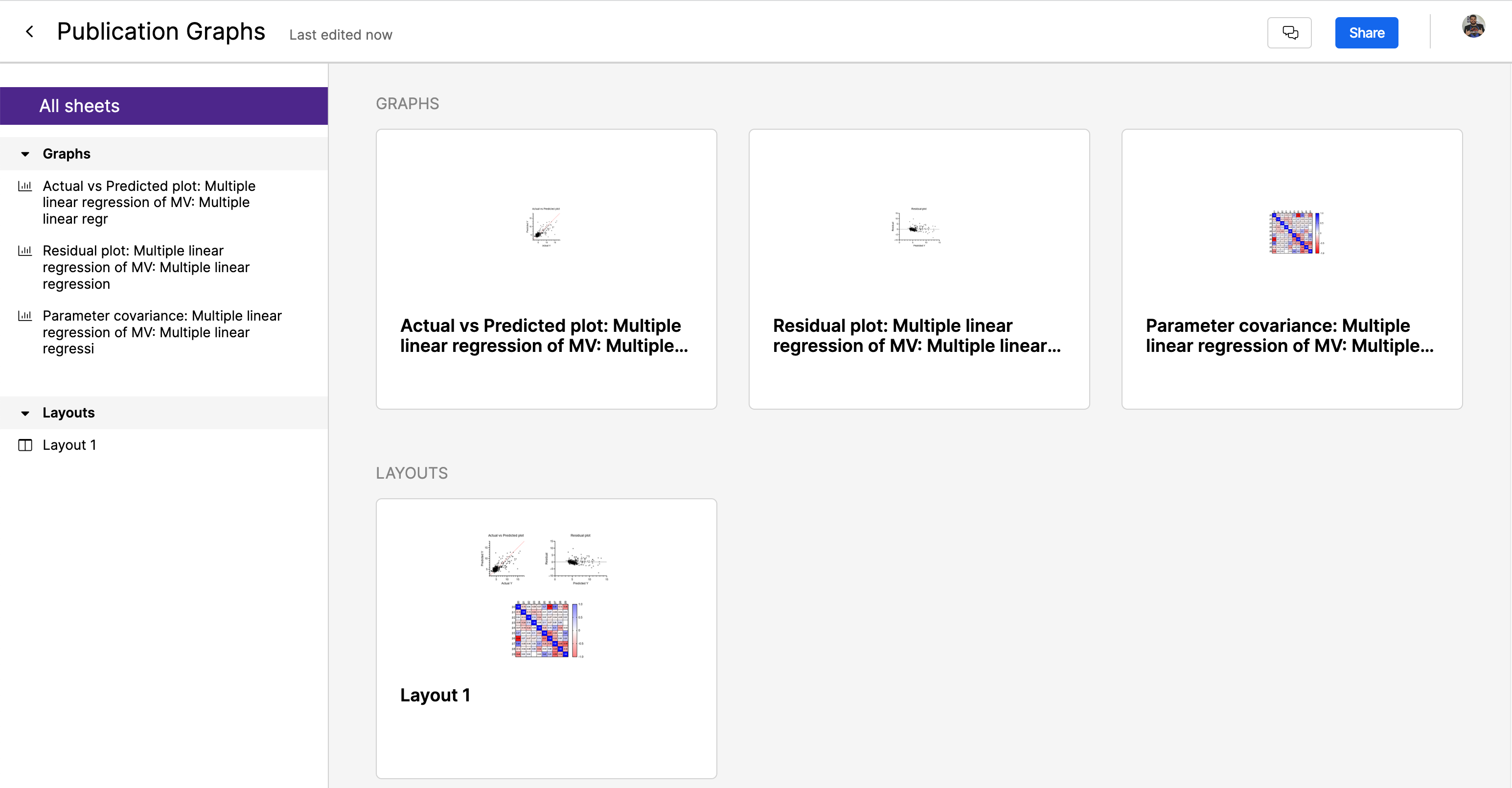
Sheet View
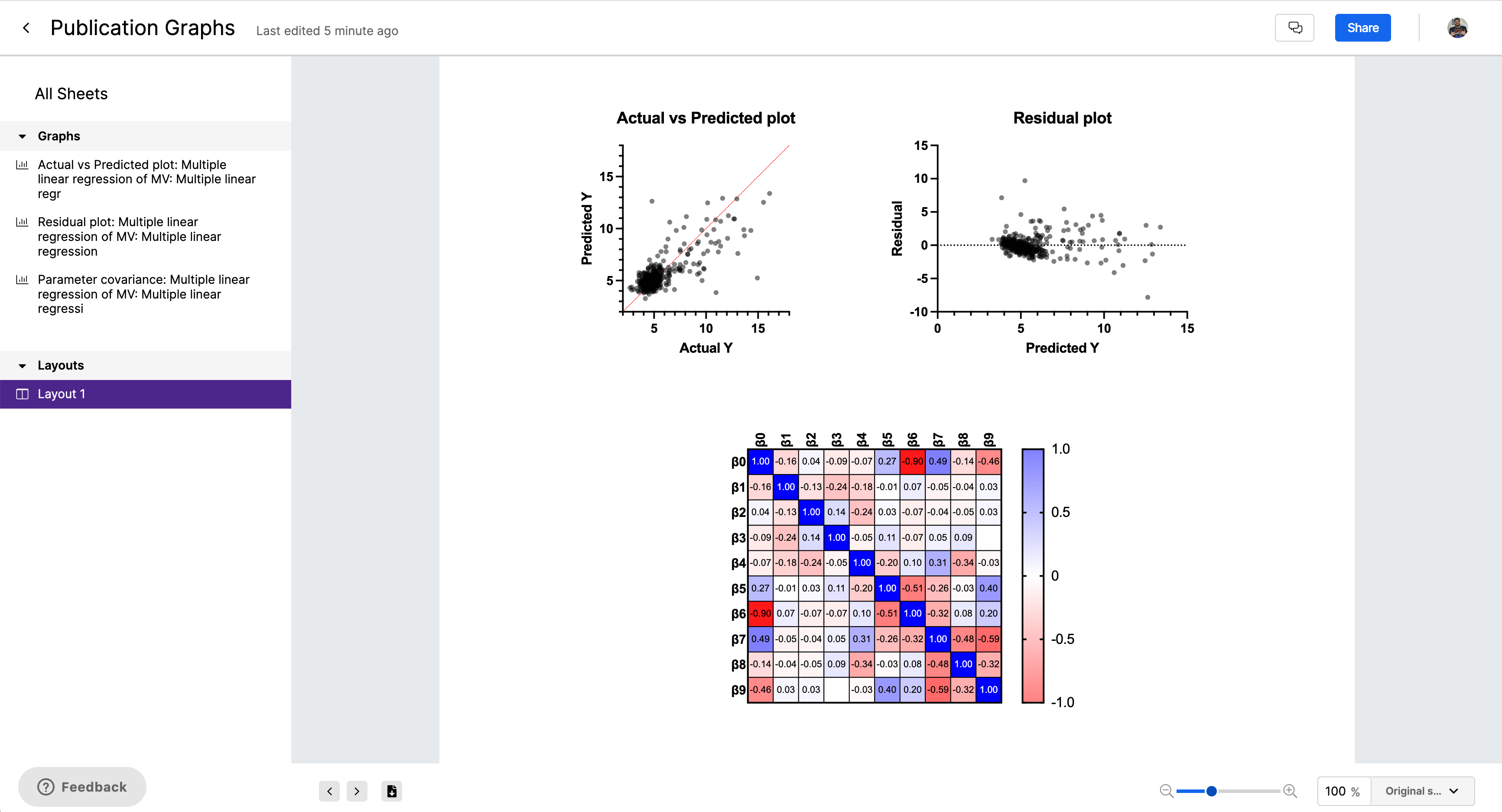
* Viewing data and results in Prism Cloud requires that your file be saved in the .prism file format. Additionally, this feature is available only for workspaces associated with subscriptions with a named-user license. This functionality is not available in Prism Cloud workspaces associated with subscriptions using serial number based licenses.