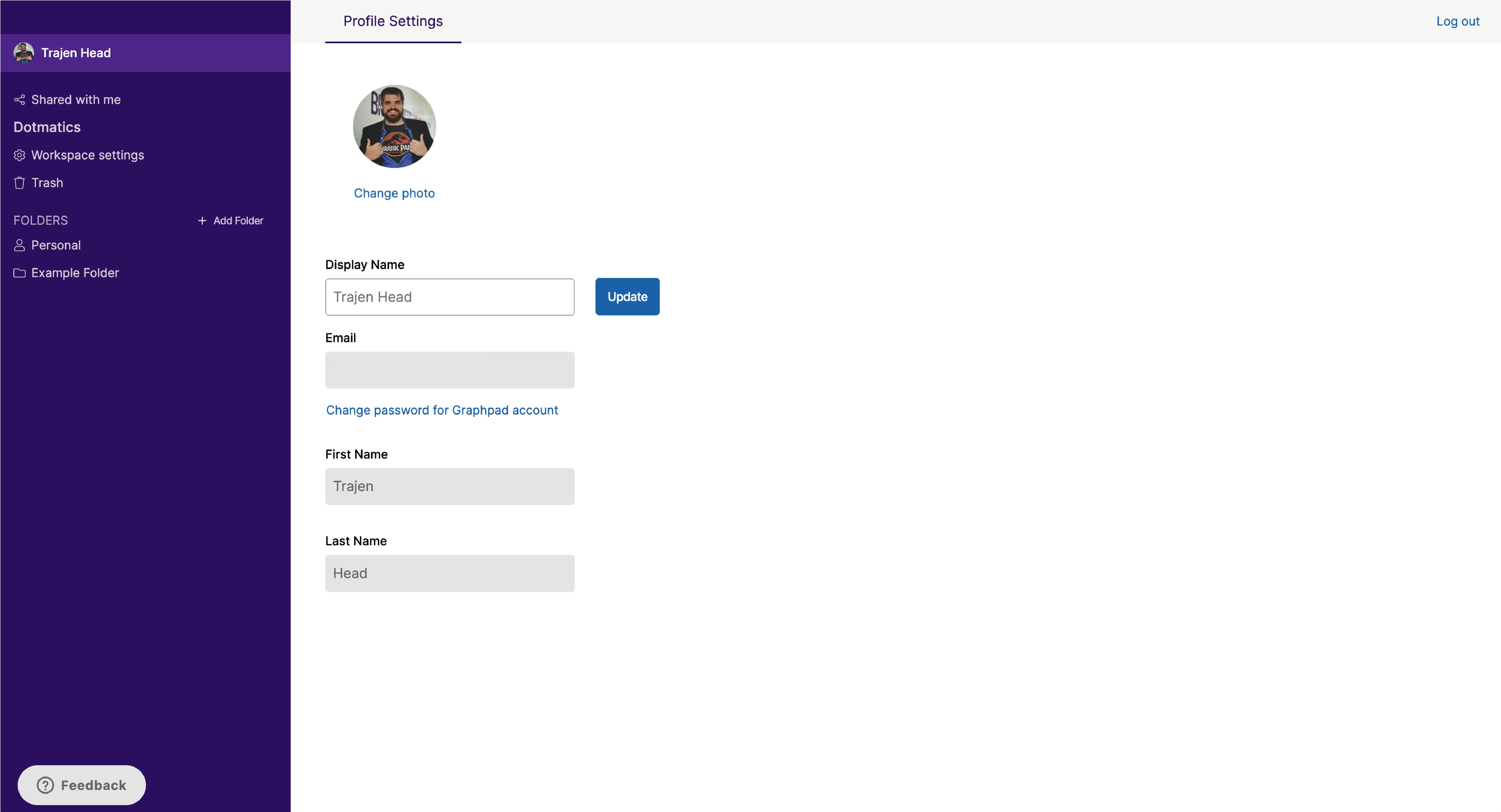Prism Cloud is only available with eligible subscriptions and in specific regions. |
You can access your profile settings at any time while in the Prism Cloud app by clicking on your profile picture or Name at the top of the workspace navigator when in the workspace view, or by clicking on your profile picture in the top right corner of the page when in project view.
On this page, there are a number of useful options to customize your profile in Prism Cloud. You can set or change your profile picture or choose a "display name". This display name is what will be shown when you are mentioned in a discussion or when a project is shared with you. By default, your display name is simply your first and last name, but you can change this by typing in your preferred display name then clicking the "Update" button.
This is also the page you should visit if you ever need to log out of the Prism Cloud app. From the profile settings page, simply click on the "Log out" link at the top right of the page.