Creating a gap in an axis
When plotting scientific data, you will often want to create a discontinuous axis - and axis with one or two gaps. Double-click on the axis to open the Format Axes dialog. In the Gaps and Directions section, you can choose either a two-segment (one gap) or three-segment (two gaps) axis.
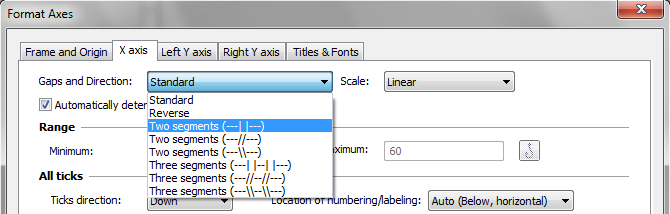
Set the range of each segment and its length as a percent of the total length of the axis.
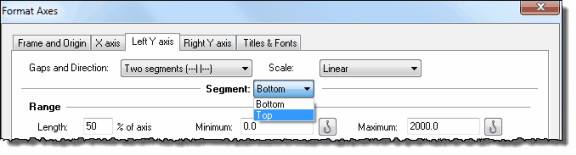
Finally, choose the spacing and properties of minor and major ticks separately for each axis segment.
Limitations:
•You cannot make one segment have a logarithmic or probability scale without making all the segments have such a scale.
•Axes with multiple segments can only be in the standard direction (no reverse axes with segments).
•You can only create discontinuities in the X axis of XY and Survival graphs, not Column and Grouped graphs.
Adjusting the position of the gap on the graph and the width of the gap
To move the gap along the axis, or make the graph wider or narrower, click on an axis segment to select it and then:
•Drag the knob just to the left of (or below) the gap to change the position of the gap along the axis (make one segment larger, and another smaller).
•Drag the knob to the right of (or above) the gap to widen or narrow the gap itself.
Examples
Example 1
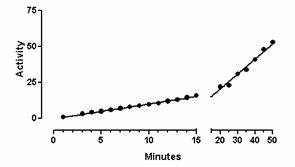
•Left segment range: 0 to 15
•Left segment length: 67% of the total
•Right segment range: 15 to 50
•Right segment length: 33% of the total.
Because of the change in scale, the linear regression line appears to have two slopes. In fact the mathematical slope is identical everywhere, and the line was created by a single analysis of all the data. The slope just appears steeper in the right half of the graph because the time scale is more compressed.
Example 2
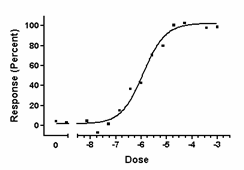
•Left segment range: -9.5 to -8.5
•Left segment length: 12% of the total
•Right segment range: -8.5 to -2.5
•Right segment length: 88% of the total
To place "0" on the left segment, create an additional tick label at X=-9 and enter the text "0".
Example 3
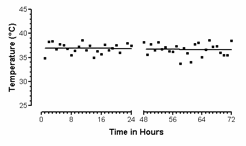
•Left segment range: 0 to 24
•Left segment length: 50% of the total
•Right segment range: 48 to 72
•Right segment length: 50% of the total
The line was drawn by linear regression, which automatically skips over the axis gap.