If your project is large, it can be helpful to search for the sheet(s) you want to work on.
At the top of the Navigator is a search box.
1.Click in the search box at the top of the Navigator.
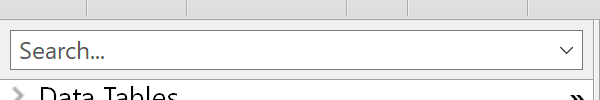
2.Note that a new Restrict Row opens up.
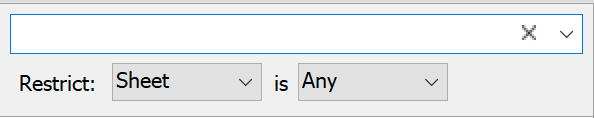
3.Enter the term you wish to search for (or leave blank). Or click the downward arrow to the right of the search box to choose a search term you used recently. Optionally restrict the search to a certain kind of sheet (maybe only graphs), or to sheet with notes (perhaps of a specified color) or sheets that are highlighted (perhaps with a specified color).
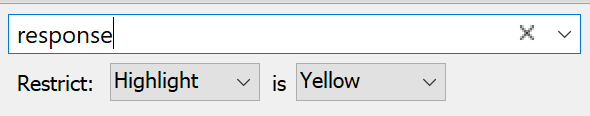
4.A list of the hits will appear in the navigator. The main part of the Prism window will show thumbnails of all the sheets.
5.Go from hit to hit to find what you need. Note that the Navigator continues to show only search results.
6.If needed modify the search term or restrictions.
7.When you are done searching, click the X at the top right of the search box to go back to seeing the entire navigator.