You have a choice, in the Confidence tab, to either mark selected parameters as "unstable", to mark entire fits as "ambiguous", or neither. Beginning with Prism 9.0, the option to mark parameters as "unstable" is the default option.
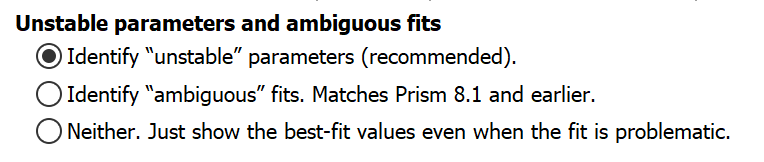
The designation of "unstable" is based on the matrix manipulations that make nonlinear regression work. But it boils down to the fact that you can change the value of that parameter a bit and the goodness of fit will barely change. A wide range of values for unstable parameters would lead to a fit that is essentially just as good. The data simply don't define all the parameters in the model (at least not with the constraints and initial values you chose). Accordingly, the best-fit value determined by Prism is a bit arbitrary. If you chose to identify unstable parameters, Prism will display the word "Unstable" in place of the best fit value for any parameter meeting this criteria, and will display "Very wide" in place of the parameter's confidence interval.
If you really want to know the value that Prism determined as best-fit (even though it is unstable), go back the the Confidence tab and tell Prism to not report if parameters are unstable or ambiguous. Then it will give you the "best-fit" value with no warning.
Note that while the designation of "ambiguous" applies to an entire fit, the label "unstable" is applied to one or more parameters. For those that want to know more of the details, read about how Prism identifies unstable parameters.