Problems using the Insert Wingding command on Prism Mac
Prism 6 on OSX
When you use the Insert.. Character.. WingDing command, or click the Insert Greek... Button and go to the WingDing tab, you may see the same strange character repeated over and over:
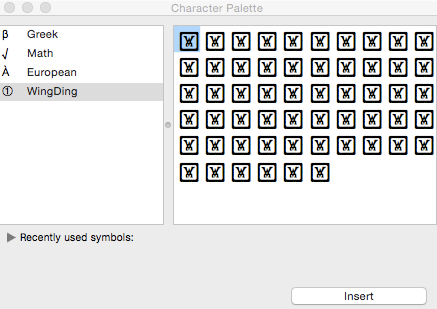
The reason for this is that Microsoft Office 2011 replaces an older WingDing font with a newer one. The fix is to put back the older font. Follow these steps:
- Go to folder “/Library/Fonts”. If you find “Wingdings.ttf”, move it somewhere as a backup.
- Go to folder “/Library/Fonts Disabled”, find “Wingdings.ttf” file and move it to “/Library/Fonts” folder. You'll need to type an admin password to confirm this.
- Open “Font Book” application (situated in the Applications folder), find Wingdings font and select it.
- Click ‘Resolve manually…’ button.
- Select the Inactive copy (situated at the right side) and click ‘Resolve This Duplicate’.
- Launch Prism and make sure that now all works fine. The Insert WingDing dialog should now look like this:
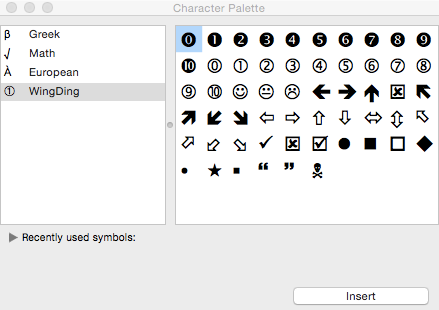
Prism 4 on OS 8 or OS 9
If you use Prism 4 with Mac OS8.6-9.2, you will can only use WingDing characters in horizontal text. If you make the text angled or vertical, the WingDings become boxes rather than characters. This is due to a bug in the Apple Carbonlib library, which we cannot work around. If you use Mac OS X (or Windows), you can angle WingDings however you want.










