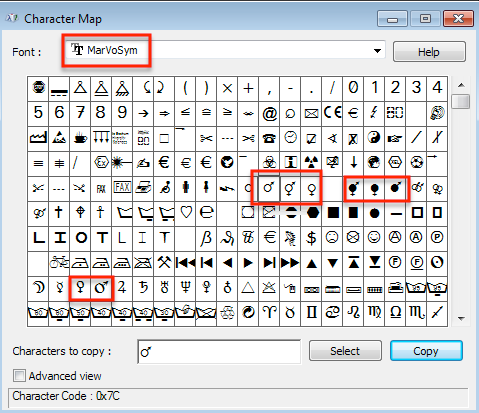Writing special characters, such as "male" and "female", by installing a new font.
Thee most commonly used symbols can be accessed from the "Insert Greek..." tool in Prism:

Unfortunately, the male and female symbols used to create family trees or pedigrees are not in the symbol (or Wingding) fonts. But you're not limited to the fonts that come with Windows (or Mac). Prism can use any TrueType font.
Here is a site that offers a free font with the male and female symbols. Here is another. We haven't used these, so just pass along the links. Install the enclosed TrueType ttf file (and ignore the other files). The details vary with Windows or MacOS version, so Google for help if it isn't obvious. Once you have installed the font, quit Prism and restart it as Prism only examines the list of available fonts when it first starts up.
Using Windows, follow these steps to use a new font:
- Run the Windows Character Map utility. Click "Start.. Programs.. Accessories.. System Tools.. Character Map".
- Note that there are several versions of the male and female symbols.
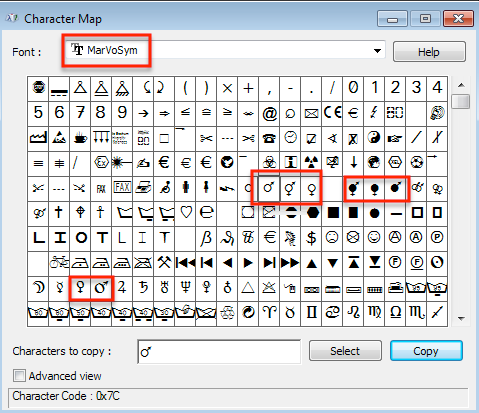
- On the character map, double click the symbol you want then click the Copy button to copy to the clipboard.
Go to Prism, and edit text. Paste. Then select the characters you pasted, and choose the MarvoSym font.
Using Macs, follow these steps to use a new font:
- Run Prism and have the insertion point where you want to enter a male or female symbol.
- Launch the Mac Character Viewer app. With Prism 8 and later, it is on Prism's Edit menu.
- Drop the View drop down and choose Glyph
- Drop the font menu and choose MarvoSym
- Select the character you want.
- Click the button at the bottom, "Insert with Font"
- You'll see the character you want inserted into Prism.
Note one confusing point. The special symbols are treated by Windows and Mac OSX as normal characters rendered in a special font. For example, the Greek character alpha is the regular letter A rendered in the Symbol font.
More details on inserting special characters into Prism.
Keywords: mars venus