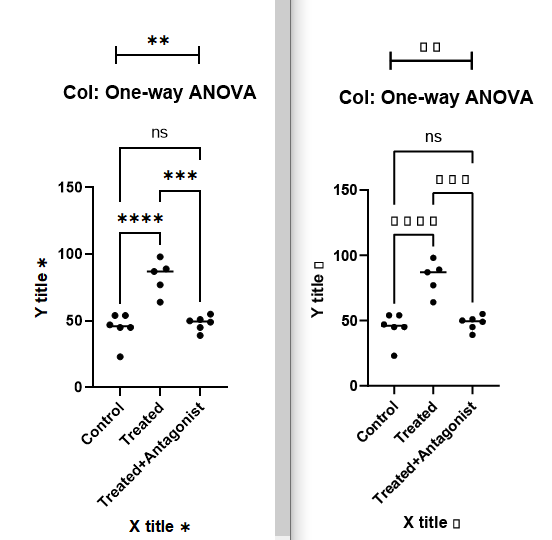Prism and EPS format
Prism 5 and later can export EPS files from the export dialog. These EPS files encode vectors and fonts, not just a bitmap. Read more.
Bug: When you export a graph or layout from Prism to EPS and choose to export text as "Text" (this is the default for all versions of Prism up to and including version 9.1.0) from the Export graph and Export layout dialogs, non-Latin and special characters will be corrupted.
For example:
- The asterisk symbol '✱' (Unicode symbol 2731) is not shown, or is shown as '▯' on a graph/layout after exporting to EPS format.
-
Text with non-Latin fonts (such as Japanese, Greek, etc.) appear corrupted in EPS files.
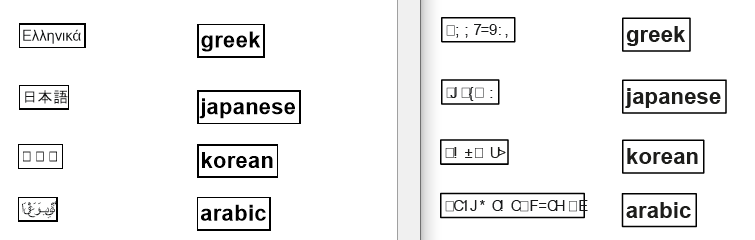
This is not a problem that originates from Prism. Rather, there is a technical limitation in that the EPS format does not support Unicode. Thus, Unicode symbols used in Prism cannot be encoded in the exported EPS file and appear as unrelated symbols.
Find more details in Prism's user guide.
Workarounds:
-
Consider exporting to PDF rather than EPS format. The PDF format does not have a limitation on unicode symbols, so there are no issues when rendering those symbols. Additionally, you’ll be able to edit texts in 3rd party tools if they allow it.
-
If you really need EPS, choose the option to export text as outlines. But note that then the text cannot be edited in other programs.
An update will be made available such that the default behavior of non-English versions of Prism will be to export texts as "outlines" instead of exporting as “Text“. The "Text" option will remain the default for English versions of Prism. This update will be available in Prism 9.1.1.
Bug: If you use any semitransparent colors in border or fill of graph elements in Prism 7 for Windows, it might be impossible to decode the exported EPS file in most applications. Though the issue has been fixed in Prism 8, semitransparent colors will be exported as solid (with 0% transparency).
Bug: Open circles don't export correctly. The border gets the color of the interior, so the entire symbol is usually invisible. Workaround: Use any symbol instead of open circle. Fixed in Prism version 6.02.
Keywords: quality resolution TIF encapsulated postscript