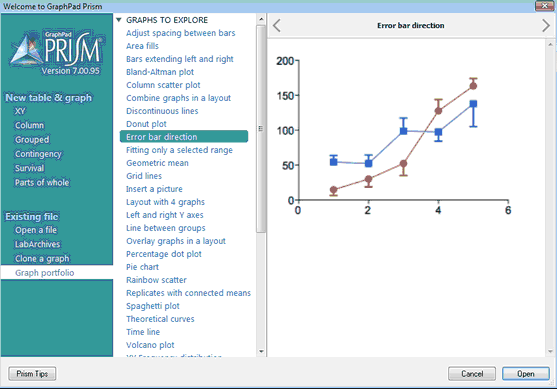One tab on the Welcome dialog that comes up when you start a new Prism project is portfolio. Choose that tab and view dozens of graphs made by Prism. Open any of these to explore how they were made. You can also edit the data and graph to make your own graph using the portfolio graph as, essentially, a template.