This page explains how to use Prism perform one-way ANOVA, repeated measures one-way ANOVA, the Kruskal-Wallis and Friedman tests.
Setting up the data table
From the Welcome (or New Table and graph) dialog, the Column tab.
If you aren't ready to enter your own data, choose one of the sample data sets.
If you want to enter data, note that there are two choices. You can enter raw data or summary data (as mean, SD or SEM, and n).
Enter replicate values stacked into columns
Enter the data for each group into a separate column. The two groups do not have be the same size (it's OK to leave some cells empty). If the data are unpaired, it won't make sense to enter any row titles.

If the data are matched, so each row represents a different subject of experiment, then you may wish to use row titles to identify each row.
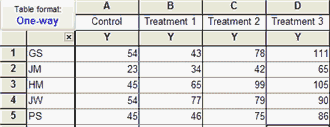
Enter and plot error values calculated elsewhere
Prism can compute one-way ANOVA (but not repeated measures ANOVA, and not nonparametric comparisons) with data entered as mean, SD (or SEM), and n. This can be useful if you are entering data from another program or publication.
Create a Grouped table, and enter the data all on one row.
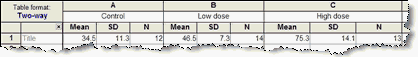
Run the ANOVA
1.From the data table, click  on the toolbar.
on the toolbar.
2.Choose one-way ANOVA from the list of column analyses.
3.Choose the test you want to perform on the first tab.
4.Choose the multiple comparisons tests on the Multiple Comparisons and Options tabs of the one-way ANOVA dialog.