Two ways to enter data on a Grouped table
In a grouped table, each data set (column) represents a different level of one factor, and each row represents a different level of the other factor.
You need to decide which factor to define by rows, and which to define by data set columns. For example, if you are comparing men and women at three time points, there are two ways to organize the data:

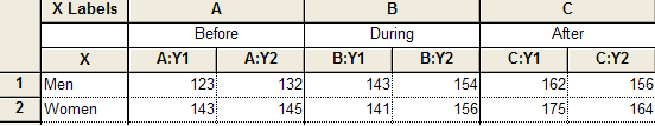
Your choice affects the appearance of graphs
The ANOVA results will be identical no matter which way you enter the data. But the choice defines how the graph will appear. If you enter data as shown in the first approach above, men and women will appear in bars of different color, with three bars of each color representing the three time points (left graph below). If you enter data using the second approach shown above, there will be one bar color and fill for Before, another for During, and another for After (right graph below). Men and Women appear as two bars of identical appearance.

Use the transpose analysis to change your mind
What happens if after entering and analyzing your data using one of the choices above, you then realize you wish you had done it the other way? You don't need to reenter your data. Instead use Prism's transpose analysis, and then create a graph from the results table.