Prism analyzes survival curves without you having to choose any analysis
The survival analysis is unique in Prism. When you enter data on an survival table, Prism automatically performs the analysis. You don't need to click Analyze or make any choices on the parameters dialog.
From the results, you can click the analysis parameters button to bring up the parameters dialog, if you want to make any changes.
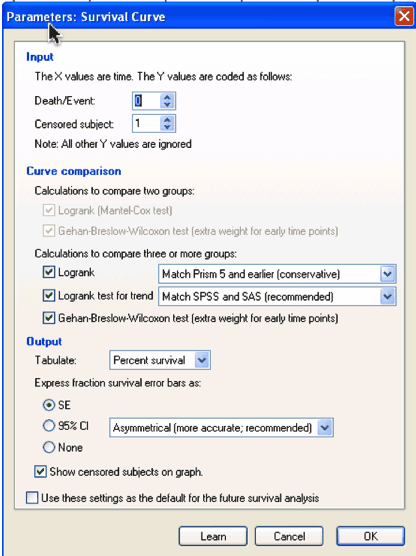
Input
The default choices are to use the code '1' for deaths and '0' for censored subjects, and these are almost universal. But some institutions use the opposite convention. The codes must be integers.
Curve comparison calculations: Comparing two survival curves
Prism can compare two survival curves using two methods. Choose either one, or both.
•The logrank test. There are two ways to compute this test. The two are almost equivalent, but can differ a bit in how they deal with multiple deaths at exactly the same time point. Prism uses the Mantel-Haenszel approach but uses the name 'logrank' which is commonly used for both approaches. This method is also called the Mantel-Cox method.
•The Gehan-Breslow-Wilcoxon test. This method gives more weight to deaths at early time points, which makes lots of sense. But the results can be misleading when a large fraction of patients are censored at early time points. In contrast, the logrank test gives equal weight to all time points.
The logrank test is more standard. It is the more powerful of the two tests if the assumption of proportional hazards is true. Proportional hazards means that the ratio of hazard functions (deaths per time) is the same at all time points. One example of proportional hazards would be if the control group died at twice the rate as treated group at all time points.
The Gehan-Breslow-Wilcoxon test does not require a consistent hazard ratio, but does require that one group consistently have a higher risk than the other.
If the two survival curves cross, then one group has a higher risk at early time points and the other group has a higher risk at late time points. This could just be a coincidence of random sampling, and the assumption of proportional hazards could still be valid. But if the sample size is large, neither the logrank nor the Wilcoxon-Gehan test rests are helpful when the survival curves cross near the middle of the the time course.
If in doubt, report the logrank test (which is more standard). Choose the Gehan-Breslow-Wilcoxon test only if you have a strong reason to do so.
Curve comparison calculations: Comparing three or more survival curves
With three or more data sets, Prism offers three ways to compare survival curves. For the details on the first and third choices, look in the previous section.
•Logrank test. This is used most often.
•Logrank test for trend. The test for trend is only relevant when the order of groups (defined by data set columns in Prism) is logical. Examples would be if the groups are different age groups, different disease severities, or different doses of a drug. The left-to-right order of data sets in Prism must correspond to equally spaced ordered categories. If the data sets are not ordered (or not equally spaced), it makes no sense to choose the logrank test for trend.
•The Gehan-Breslow-Wilcoxon test. This method gives more weight to the earlier time points. Choose it only if you have a strong reason to do so.
With three or more groups, Prism offers a choice of two methods for computing the P value
Match Prism 5 and earlier (conservative)
Prism 5 and earlier computed a P value to compare three or more groups using a conservative method shown in many text books. For each curve, this method computes a chi-square value by comparing the observed and expected number of deaths. It then sums those chi-square values to get an overall chi-square, from which the P value is determined. Here is it is as an equation, where Oi is the observed number of deaths in curve i, and Ei is the expected number of deaths:

This conservative method is documented in Machin (1), is easy to understand and works OK. The problem is that the P value is too high (that is what "conservative" means). Choose this method only if you want results to match results from prior versions of Prism.
Choose this method unless it is really important to you to match results from prior versions of Prism. Otherwise, choose the recommended method to match SPSS and SAS.
Match SPSS and SAS (recommended)
Prism 6 can also compute the P value using a different method, explained in detail in the manuals for SPSS and NCSS. The method can only be understood in terms of matrix algebra. Like the conservative method, it also computes a chi-square value. For both methods, the number of degrees of freedom equals the number of groups minus 1. The difference is that the chi-square value is higher, so the P value is lower.
Output
The choices on how to tabulate the results (percents or fractions, death or survival), can also be made on the Format Graph dialog.
If you choose to plot 95% confidence intervals, Prism gives you two choices. The default is a transformation method, which plots asymmetrical confidence intervals. The alternative is to choose symmetrical Greenwood intervals. The asymmetrical intervals are more valid, and we recommend choosing them.
The only reason to choose symmetrical intervals is to be consistent with results computed by Prism version 4 and earlier. Note that the 'symmetrical' intervals won't always plot symmetrically. The intervals are computed by adding and subtracting a calculated value from the percent survival. At this point the intervals are always symmetrical, but may go below 0 or above 100. In these cases, Prism trims the intervals so the interval cannot go below 0 or above 100, resulting in an interval that appears asymmetrical.
A checkbox lets you decide to plot censored observations or not. The exception is when the largest X value (time) is censored. This is always shown, regardless of whether you check this option or not.