How can I create two X-axis lines on an XY plot?
When the Y coordinates for your points fall both above and below zero, you may wish to have two horizontal lines, one marking the line Y = 0, and a second one to show axis calibration at the bottom of the graph (out of way of the plot area). Here's an example:
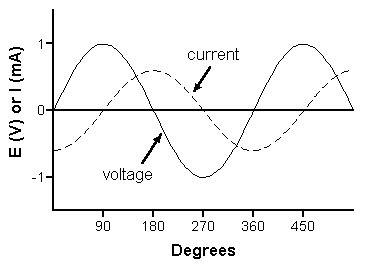
Double-click on the Y axis to open the "Axes" dialog, then choose to place the origin at "Lower Left". This will place the intersection of the Y and X axes at the bottom left corner of the plot area. In the same dialog, choose "Custom Ticks" and then specify a line at the position Y = 0 (the settings are shown just before clicking the "Add" button:
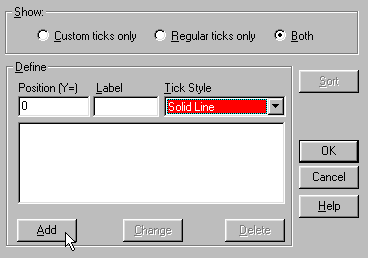
Keywords: second double multiple additional










